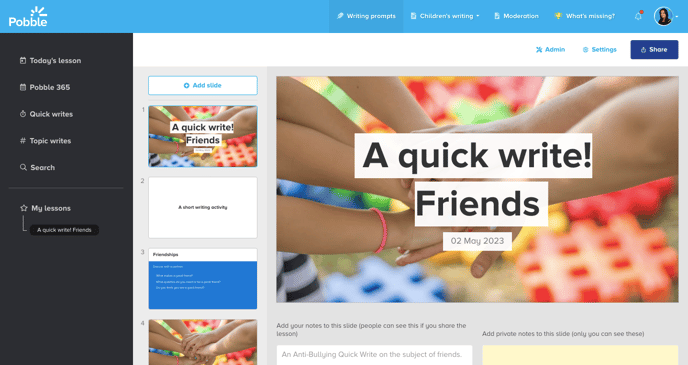Share directly to Google Classroom or create a "Public link" or QR code of your resource to share a preview with parents, pupils and colleagues. You can also copy and paste this link into Microsoft Teams, Seesaw, Showbie and other classroom tools.
From your chosen lesson, click the yellow 'share' button in the top right-hand corner.
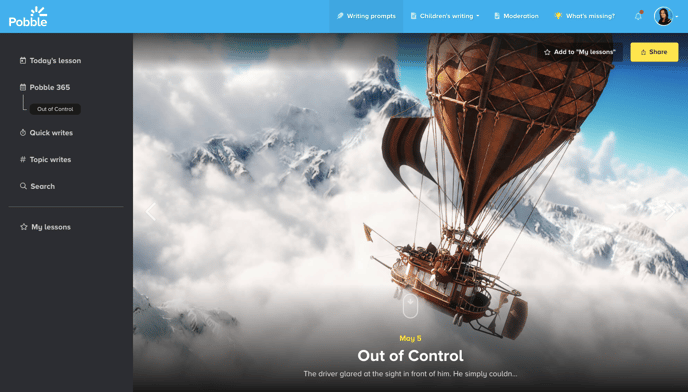
Here you have a range of options to share:
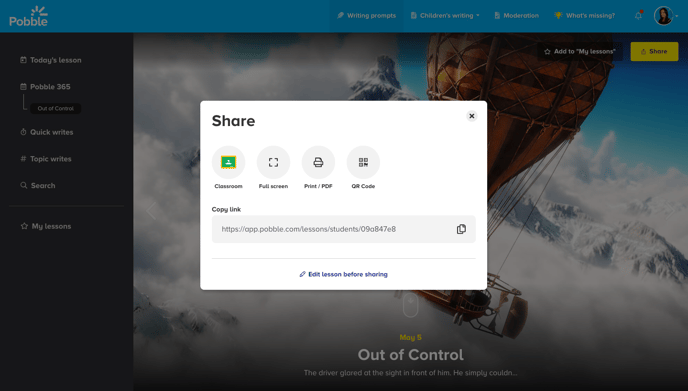
Easily share to your Google Classroom account. Choose the 'Full Screen' option to present the resources in your class. Create a PDF or printable version or generate a QR code.
Alternatively, copy the link to easily send it to your students on your chosen platform.
You also have the option to share from your lesson builder. Simply click the blue 'share button in the top right-hand corner.