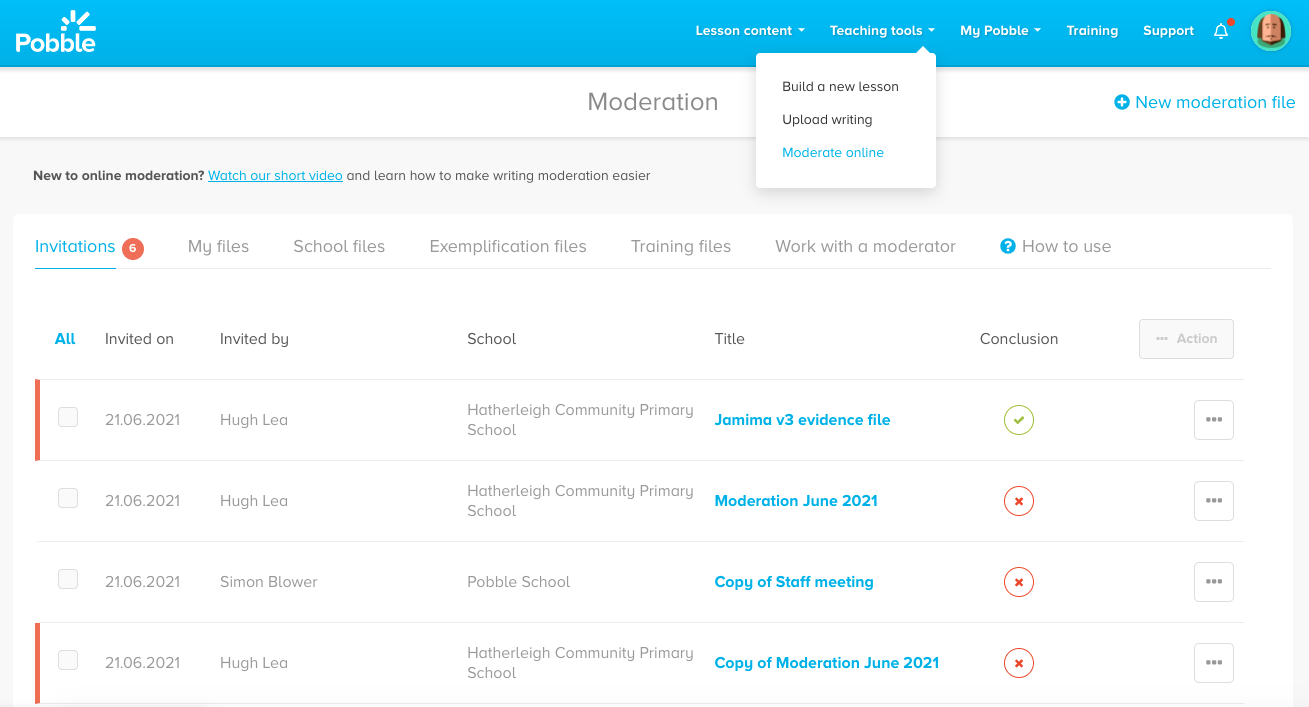- Knowledge base
- Moderation
- Creating your first moderation files
Can I add multiple pupils' work to one moderation file?
Currently you can only have one pupil per moderation file, but here are a couple of workarounds!
If you have added pupils manually.
Create a new 'alias' pupil, name it after your group or year, and assign all the work to them.
If your MIS pupil data is synced.
Choose an existing pupil (Pupil A) then upload work from your other pupils (B,C,D etc) but clearly label the work B, C, D in Pupil A's evidence bank. You can then remove the work of pupils' B, C and D from Pupil A's evidence bank once you have moderated.
In the meantime, separate files for each child are all visible to invitees in the invitations area - simple for your colleagues to move from one folder to the next.