How can I un-publish or delete work?
If a parent, for example, wants a piece of work removed, you can un-publish a piece of work in the pupil's profile.
Click 'My Pupils' in the header.
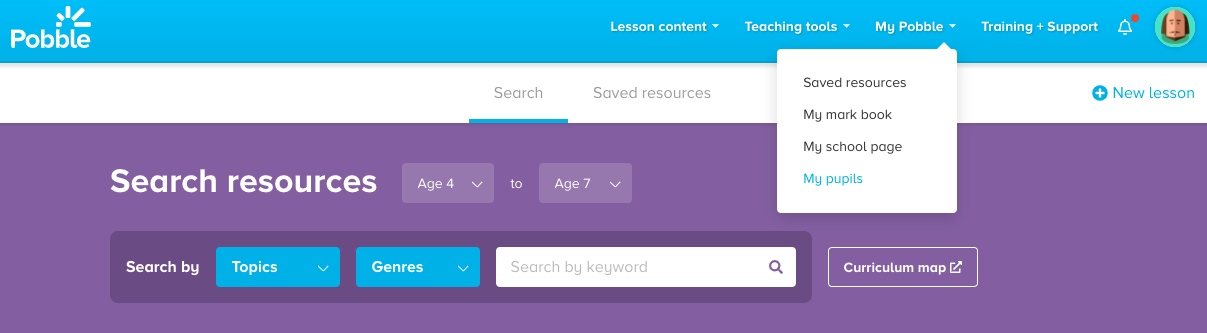
Select your pupil - you can search for their name
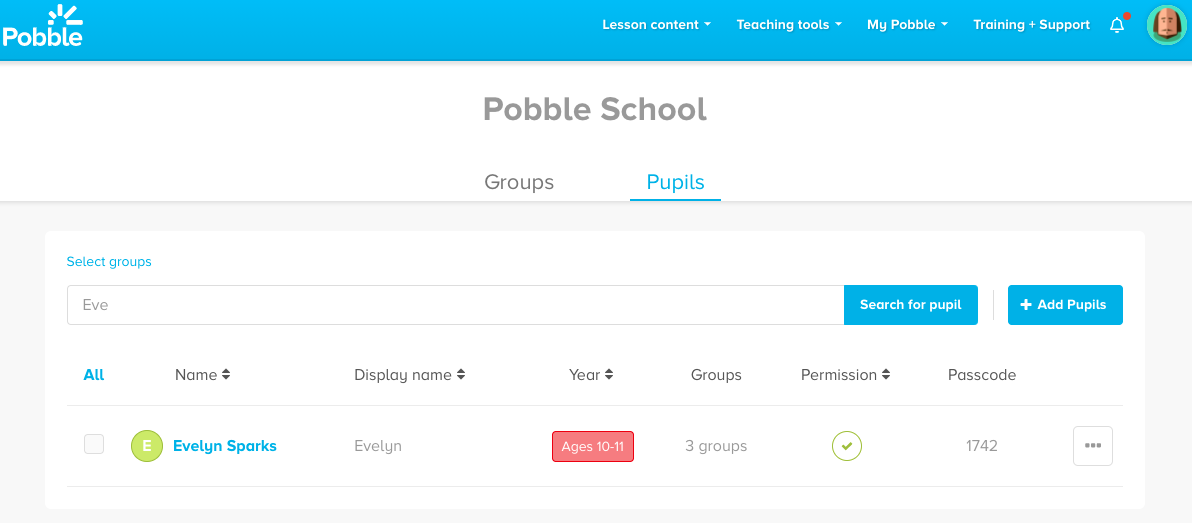
Click the pupils name to bring up their profile, click 'Evidence Bank and then the action button ( three dots) and click "Delete work' if the work has not yet been published.
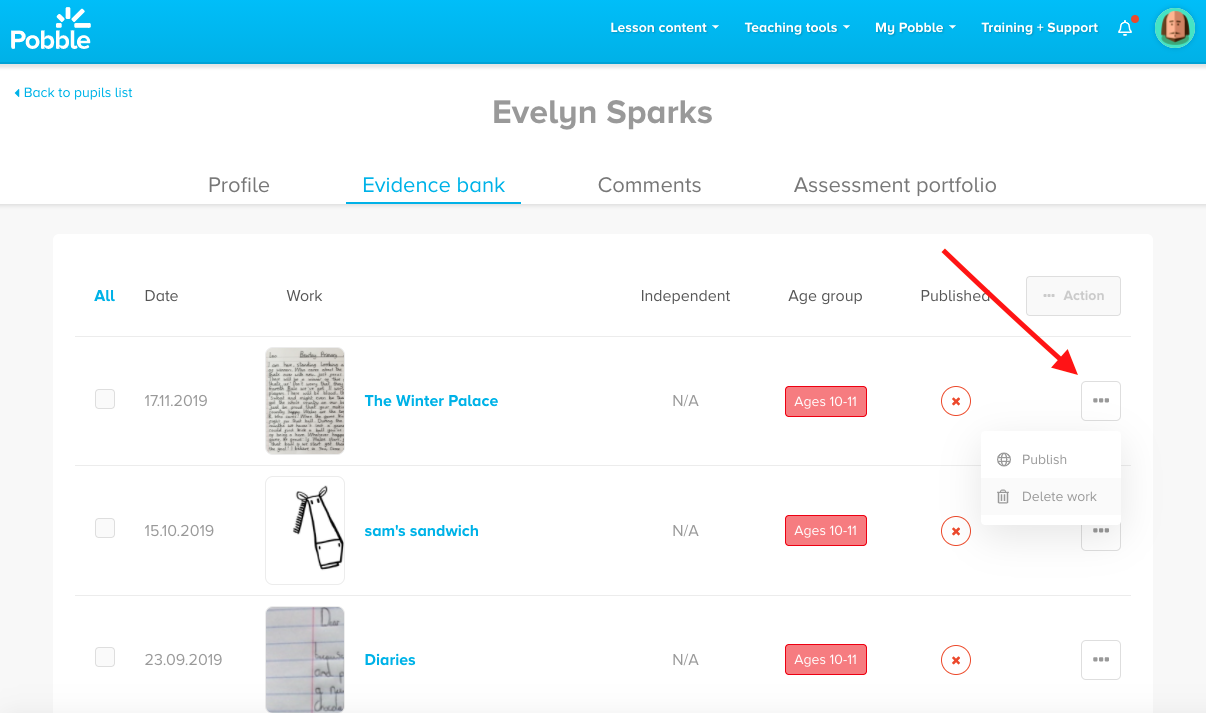
You will be asked to confirm, then the work will be deleted.
If the work has been published previously, it will be have a green tick next to it. Repeat the steps to first "un-publish" the work and then delete it if required.
![pobble-logo-white-shadow.png]](https://help.pobble.com/hs-fs/hubfs/pobble-logo-white-shadow.png?height=50&name=pobble-logo-white-shadow.png)