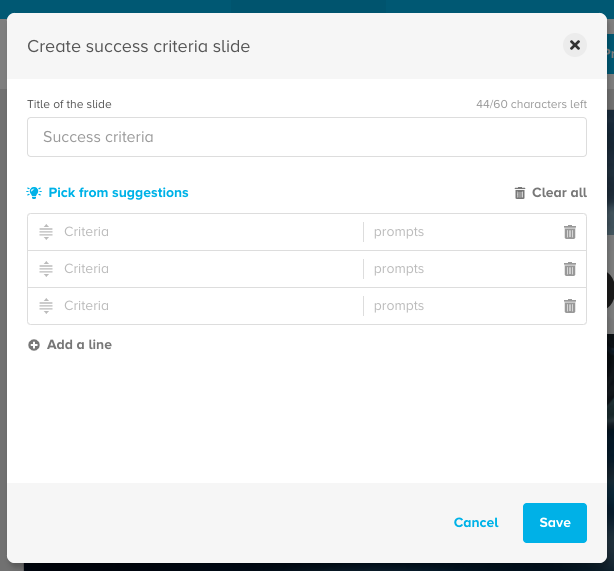- Knowledge base
- Pobble 365
- Editing Resources
How do I add a slide to a resource?
You can add different slide types such as success criteria, text and exercise.
Head to your saved resources, click on the one you would like to edit and click 'add slide' on the top left.
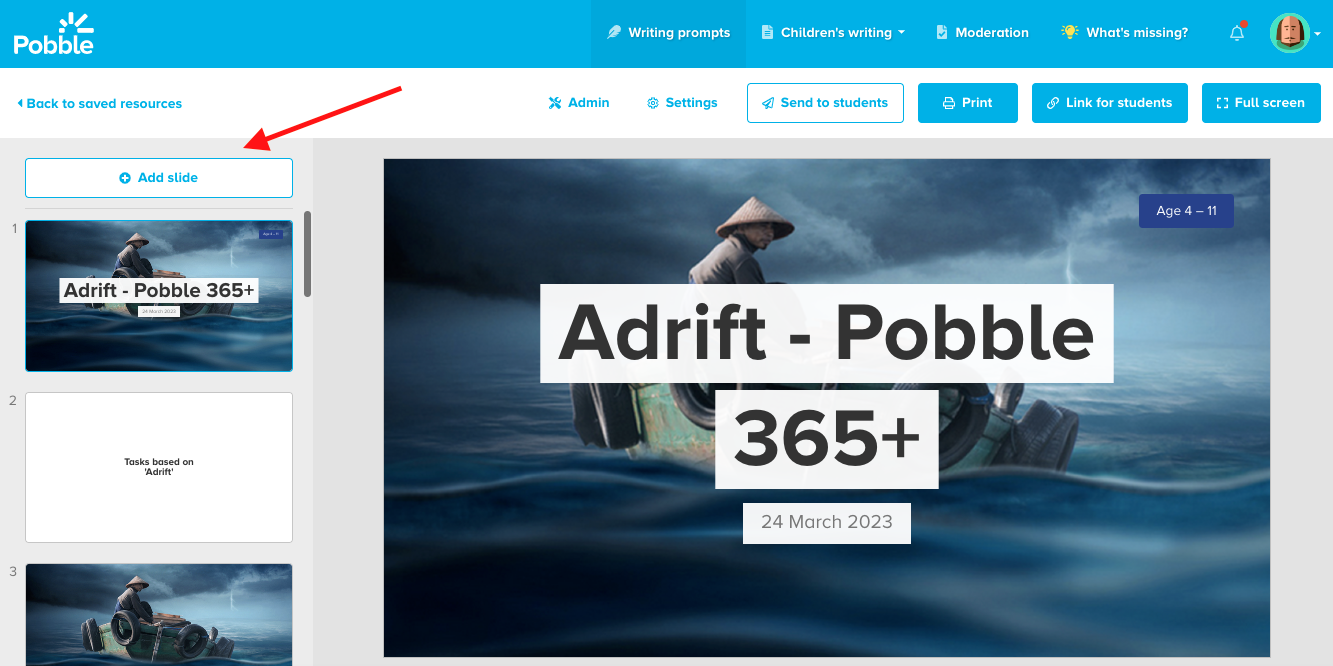
A variety of amazing slide types awaits you! Click on the type you require, in this case, 'success criteria'.
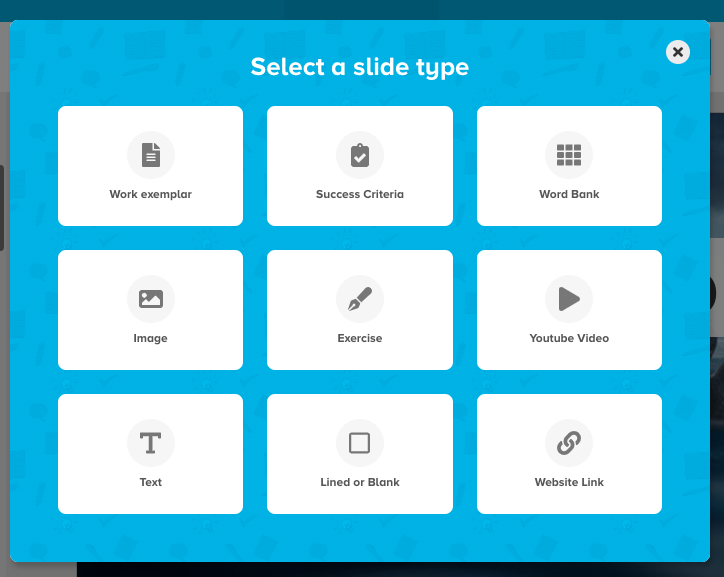
The lesson editor will appear again with the relevant modal. Here you can edit and save your slide to your resource.