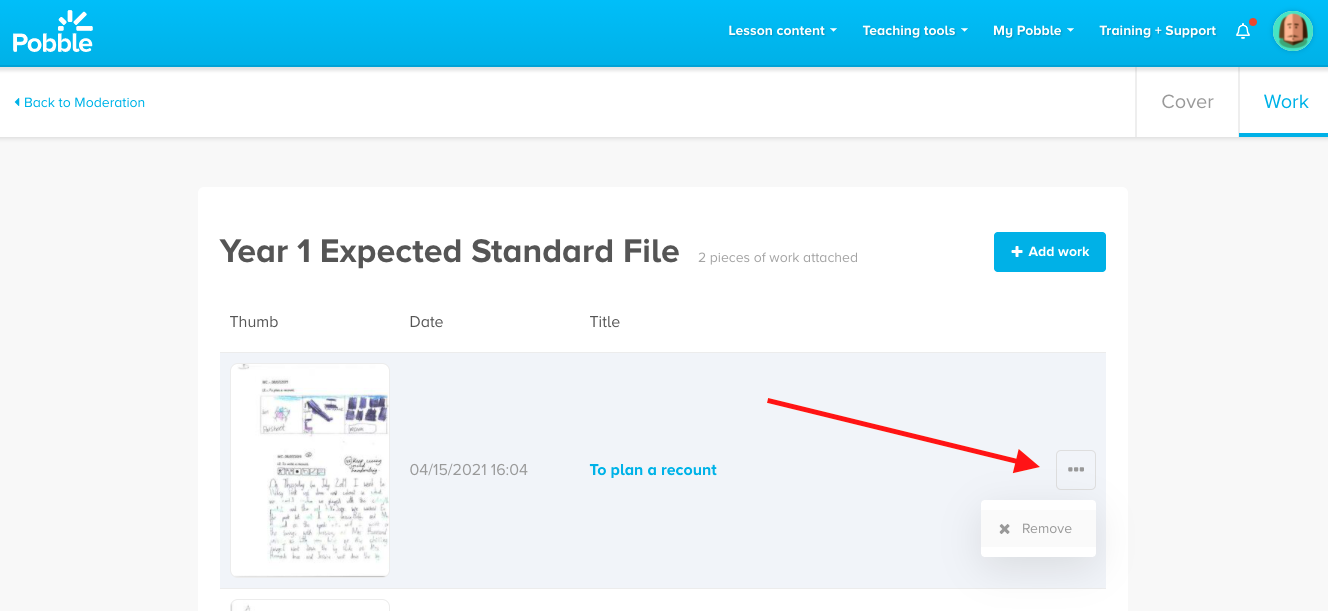From within a moderation folder, you can now add extra work to your collection from your evidence bank - or even delete work no longer required.
First, open the moderation folder that you wish to add work to and click onto 'Work'. Click 'Add work' if you want to add extra work to your collection.
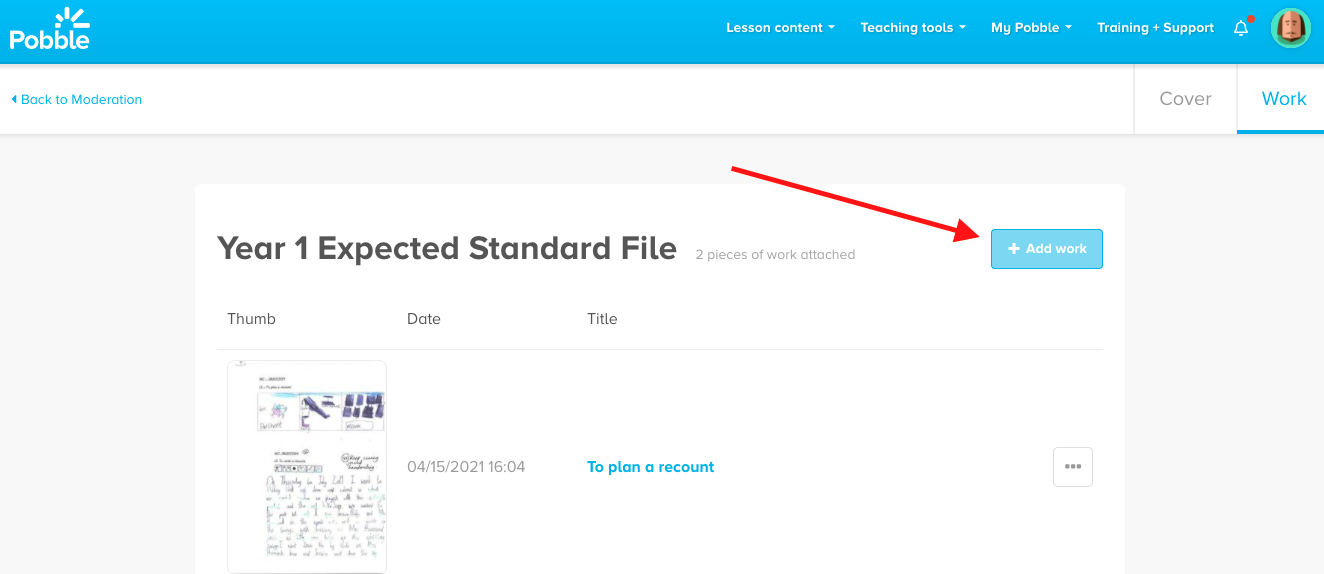
If the work is already in the folder, you can add it easily. If it is not, scroll down to the 'upload work' option.
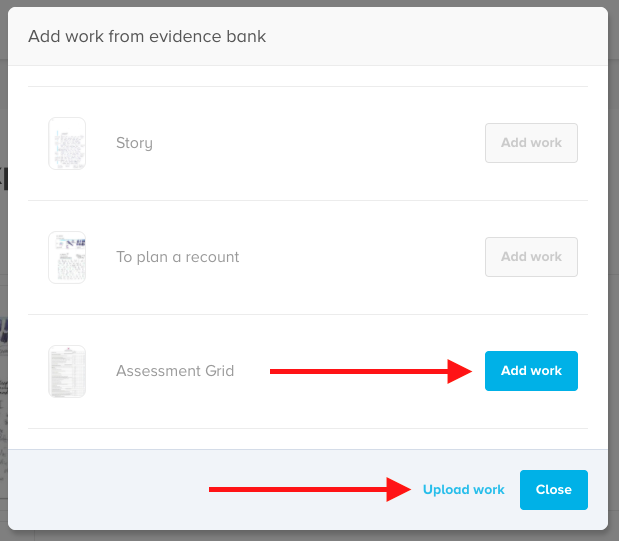
This takes you to your mark book where you choose your pupil/s and go through the upload work process and save it to evidence. Then repeat the steps above, choosing 'Add work' from your list.
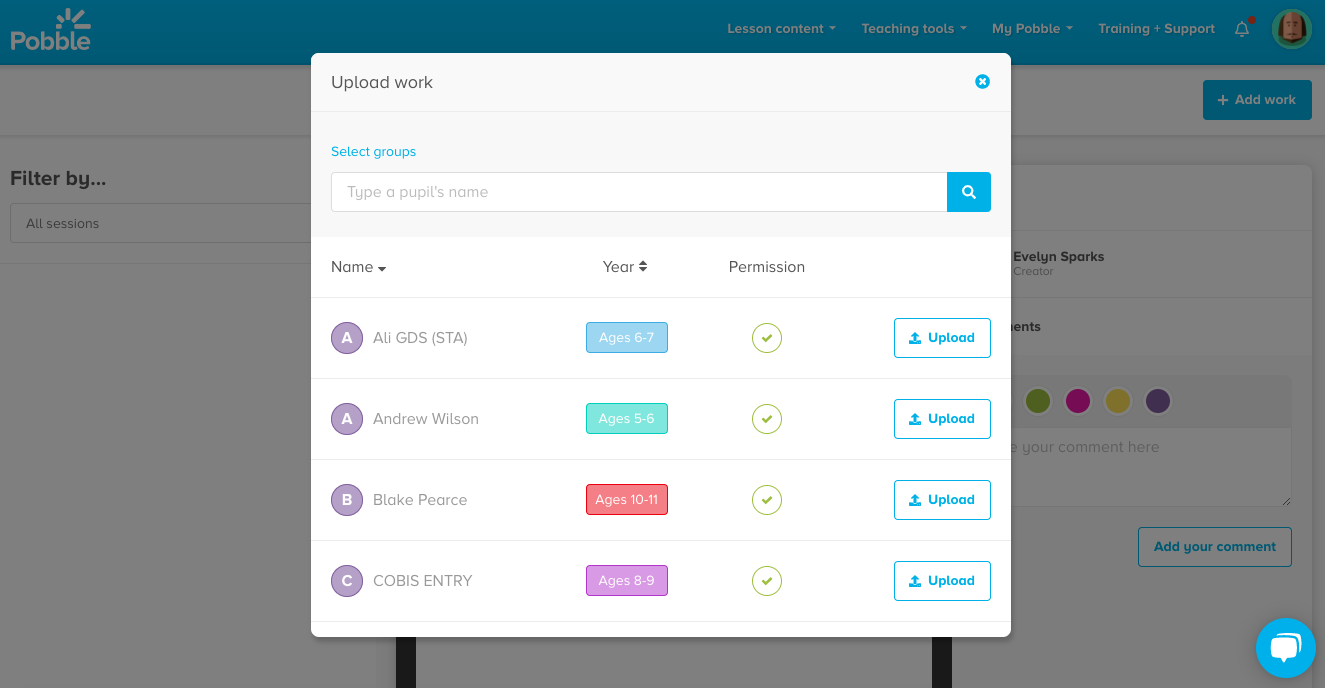
To delete a piece of work from your file, simply go to 'Work' and click the three dots on the right. Click 'Remove'.