How do I apply a coupon code?
How to add a coupon code when purchasing a Pobble subscription.
Once signed up/in, select your chosen plan on either your membership page or the pricing page.
On the first order screen, select 'apply coupon' .
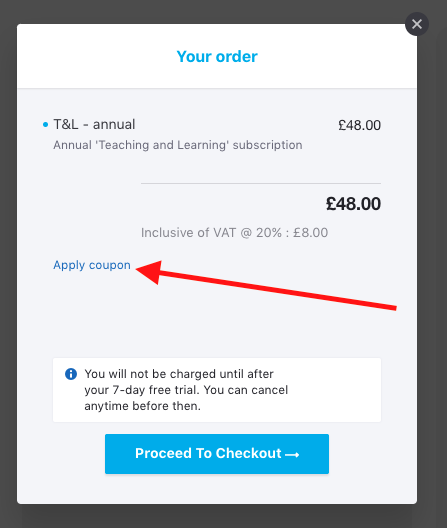
Enter your coupon code, click the blue arrow and click proceed to checkout. The amount deducted will be taken off the full amount.
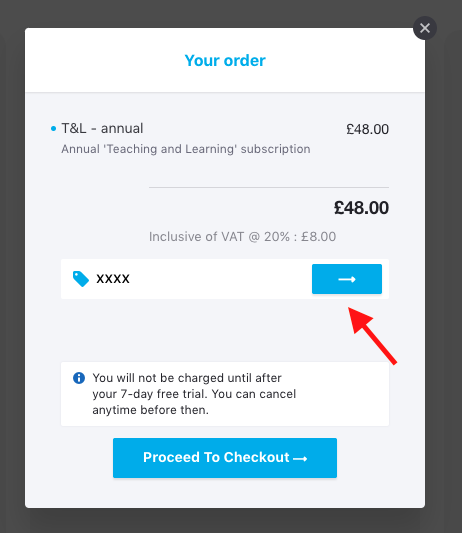
You will then be asked to input your billing details. Payment options will appear for the discounted amount and you can complete your transaction.
Please note an invoice will be generated for all payment methods and emailed to you.
Do get in touch at hello@pobble.com if your coupon shows as 'INVALID' - it may have expired or been typed incorrectly.
