How do I change the email address on my account?
Change your email address in your profile.
Click on your account and on your 'Profile' scroll down to the email field.
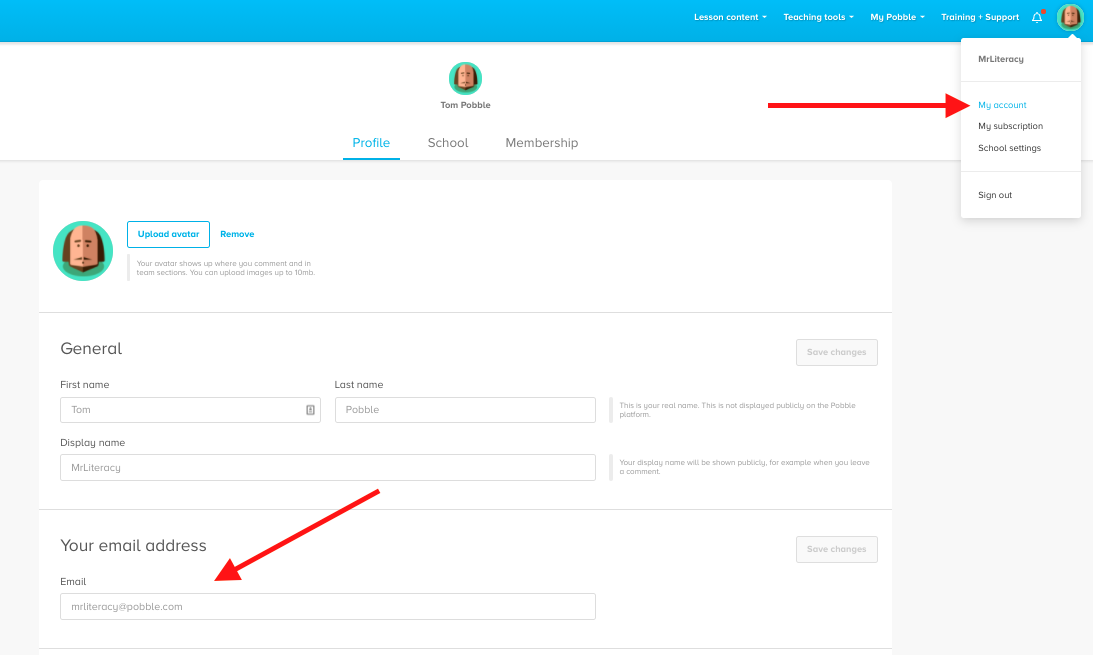
Enter your new email address and, if valid, the "save changes" button will highlight blue. Click to change - a confirmation email will be sent to your new email address.
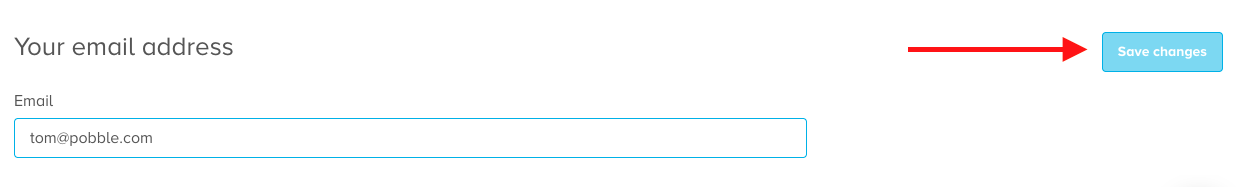
Please note, emails cannot be changed for accounts pulled directly from a school MIS (ie parent). This will need to be updated in the school records first.
