- Knowledge base
- Pobble 365
- Editing Resources
How do I change the settings of my resource?
Click 'Settings' within your lesson builder to alter/remove the age range, font type or size and accessibility colour of your resource.
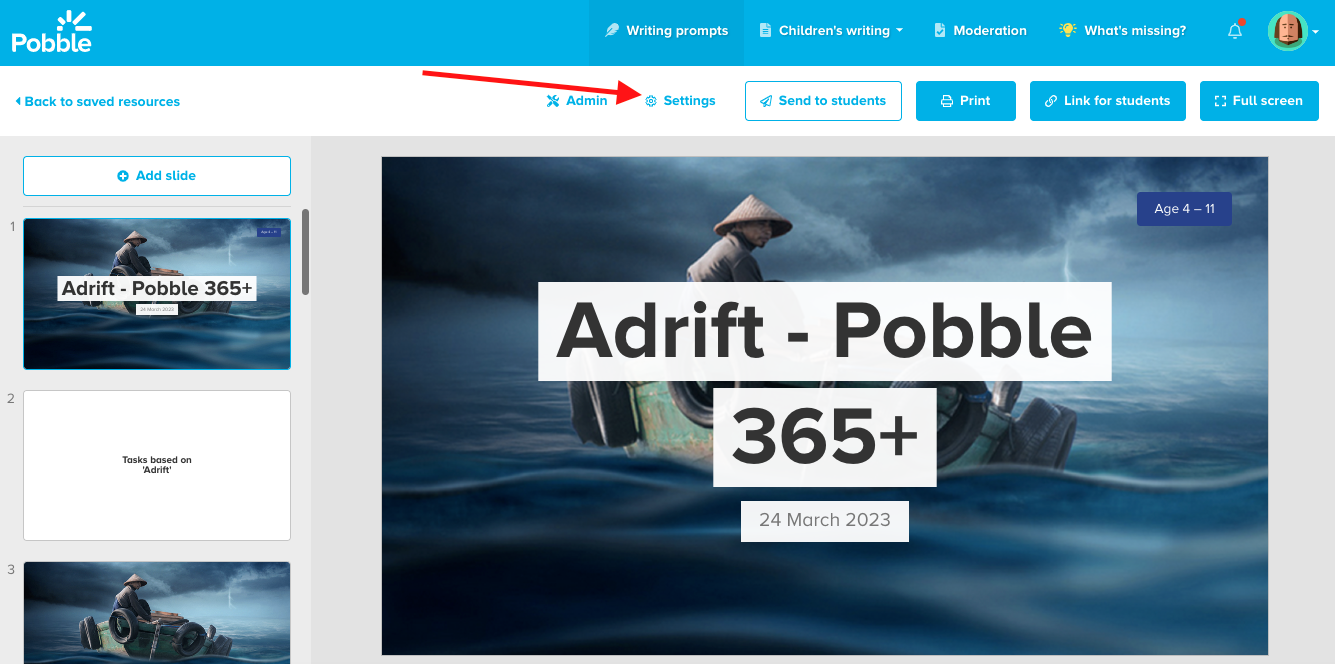
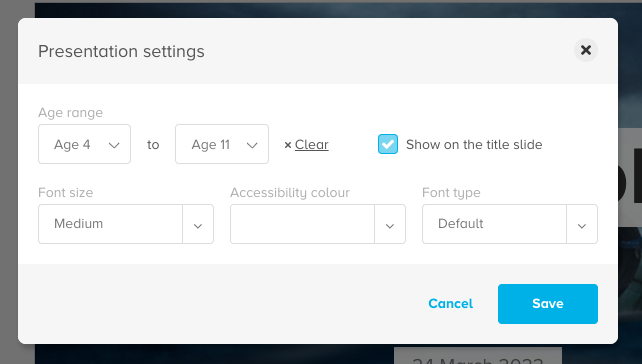
Presentation settings include;
- Changing or clearing the age range.
- Font size can be small, medium or large.
- Font type - default, Cursive C4 or Cursive C6
- Two background colours for your text - white or yellow.
