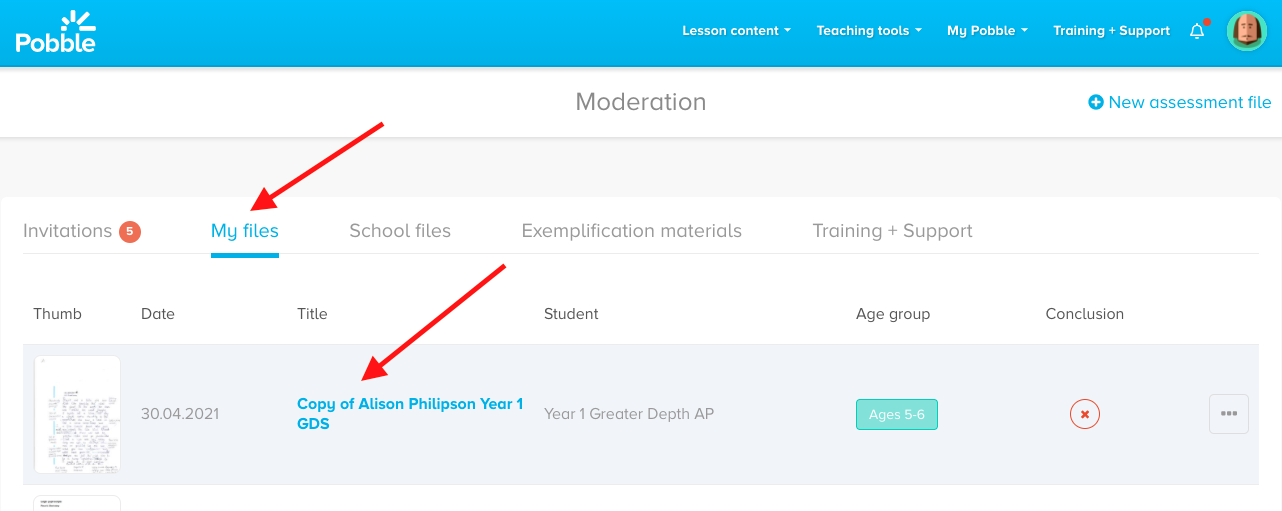- Knowledge base
- Moderation
- Using or editing existing moderation files
How do I copy a Pobble writing sample file to use in a moderation training session?
You can easily copy our writing samples and then turn them into moderation files for your own use!
First, head to the moderation section and select writing samples
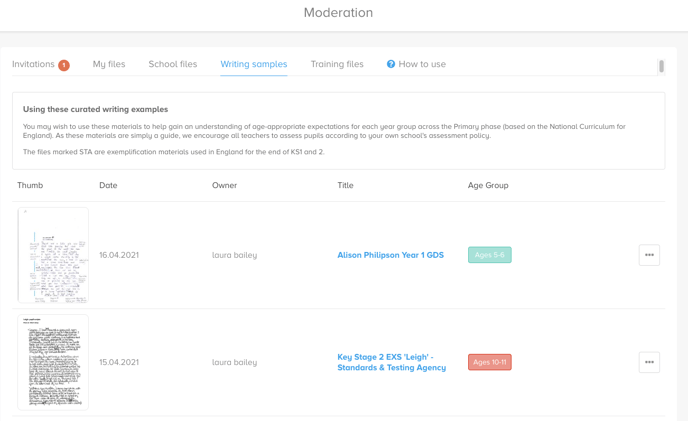
Select a file then click the action button (three dots) on the right-hand side and click 'copy assessment file'.
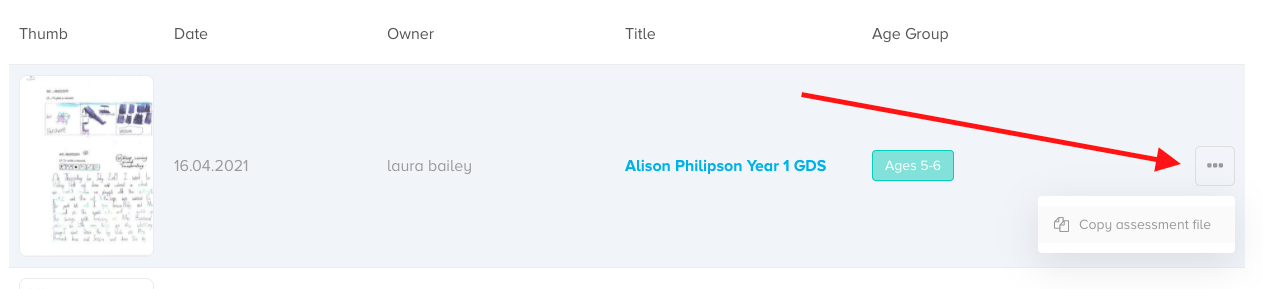
Click back into 'My files' and you will see your file copied and ready for use! You can open the file and click on the blue review button to edit the title and description.