How do I delete a group?
Head to "My Pupil", Groups and select "Delete groups" via the Action button.
Click "My Pupils" in the toolbar and then select "Groups".
Select the groups you want to delete.
Click the blue "Action" button.
Click "Delete groups".
This will be useful if you have previously created groups manually on Pobble, and have now connected your MIS. Please note MIS groups will not be deleted until they are removed from the MIS itself.
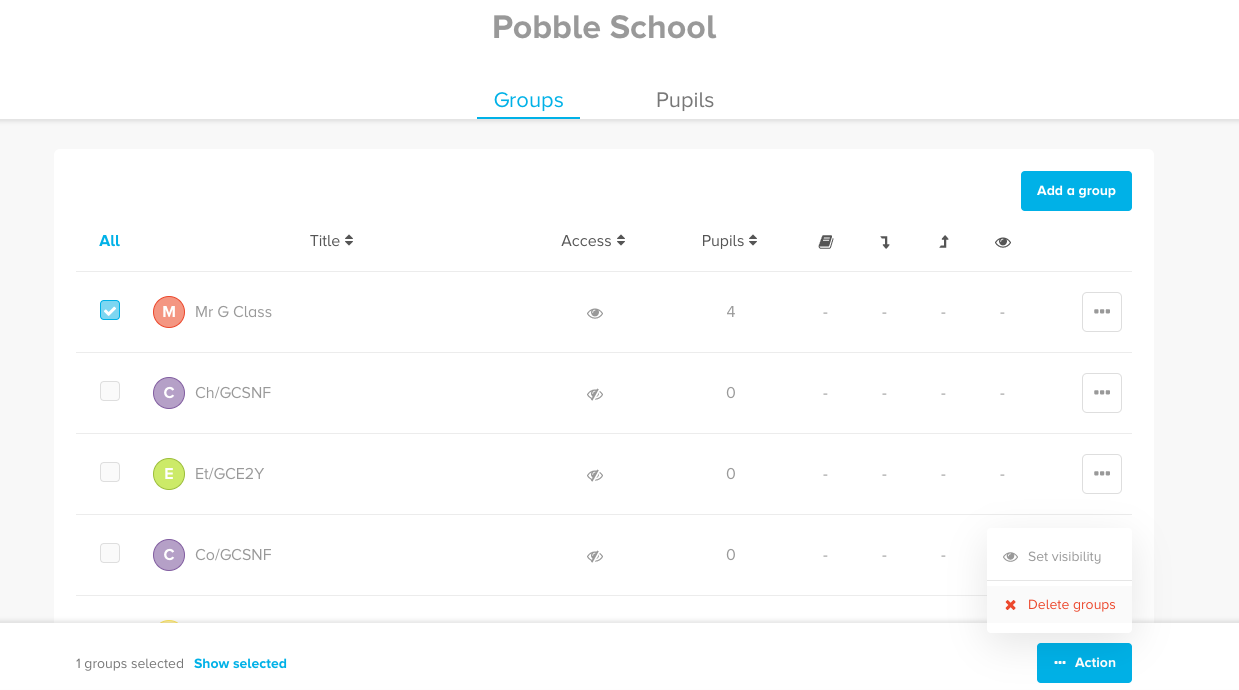
![pobble-logo-white-shadow.png]](https://help.pobble.com/hs-fs/hubfs/pobble-logo-white-shadow.png?height=50&name=pobble-logo-white-shadow.png)