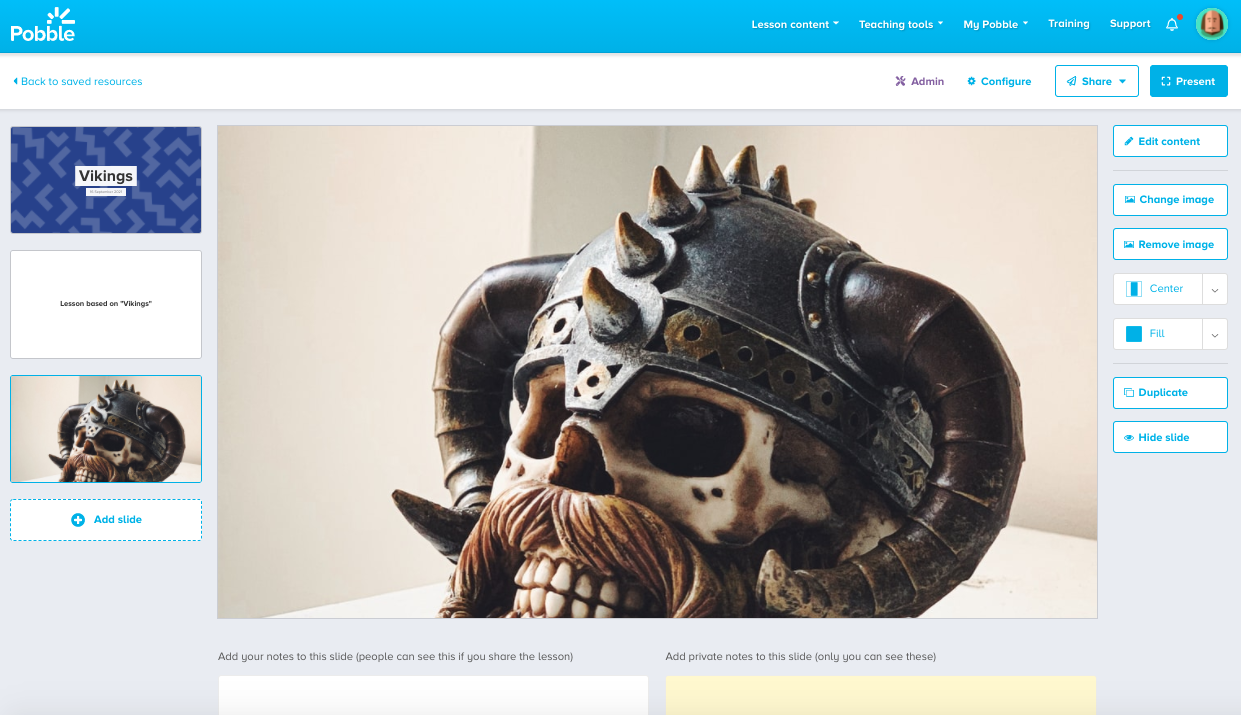- Knowledge base
- Pobble 365
- Creating Resources
How do I make a resource from an image?
Click on your image, preview, edit and you are taken to the lesson builder.
Search for an image you would like to base your resource on, in this case 'Vikings'. Click 'Preview'.
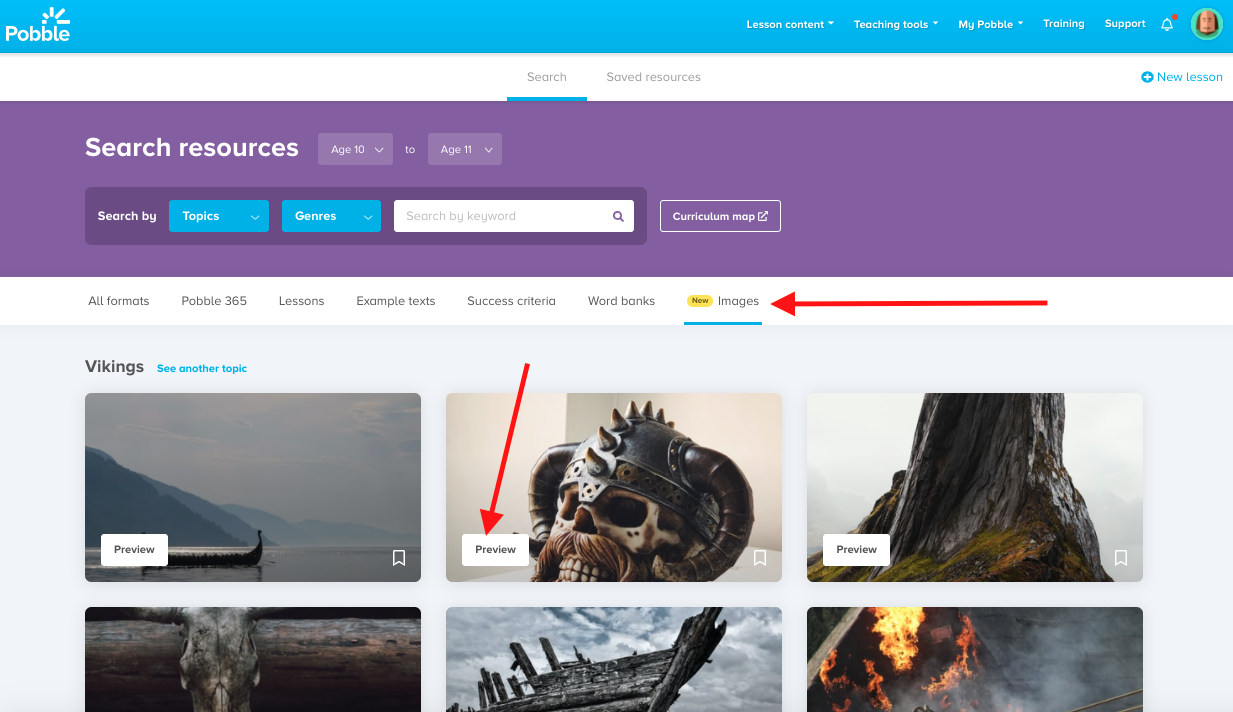
Click 'Edit' in the top right.
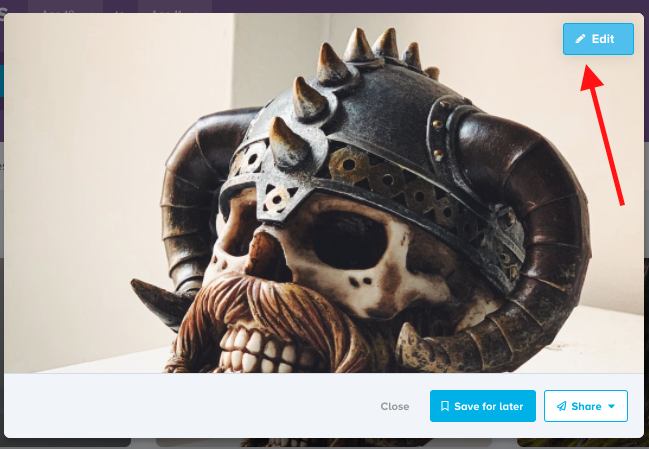
Click 'turn into a presentation'
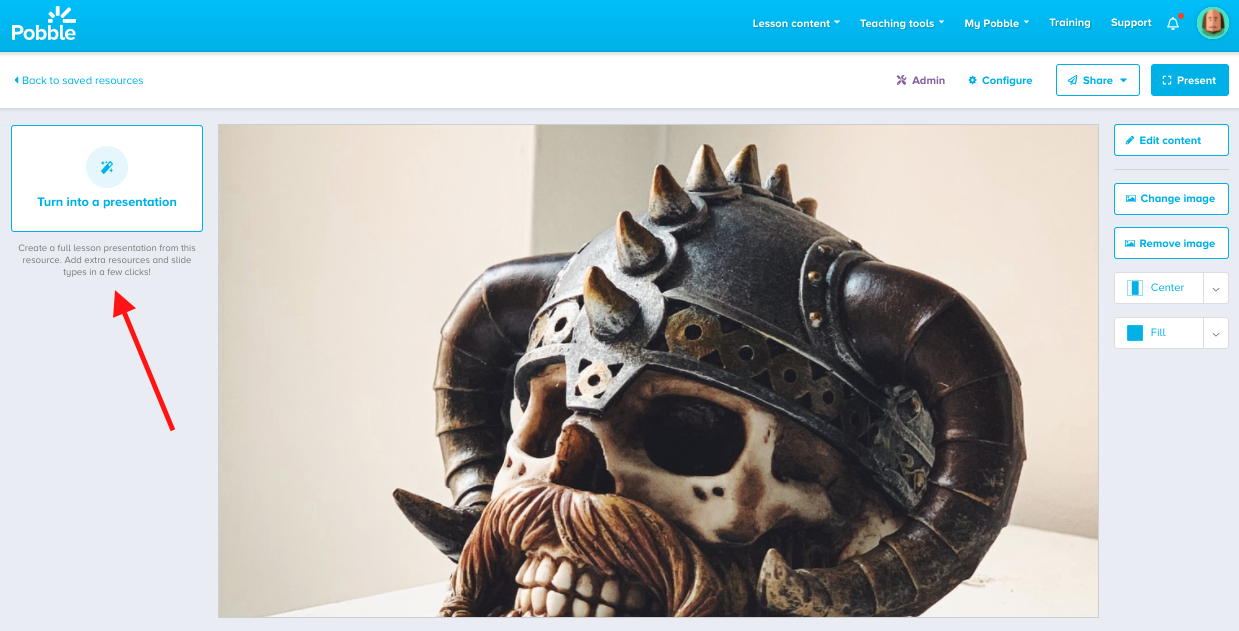
You will now have access to the resource builder!