How do I make group private?
By default, groups are visible on your school page, so that parents and other users can easily find the work they're interested in.
You can change this to a private group which is only visible to you. When you edit a Group, you can change this to "Public" or "Internal".
First, select 'edit group' in your Groups menu.
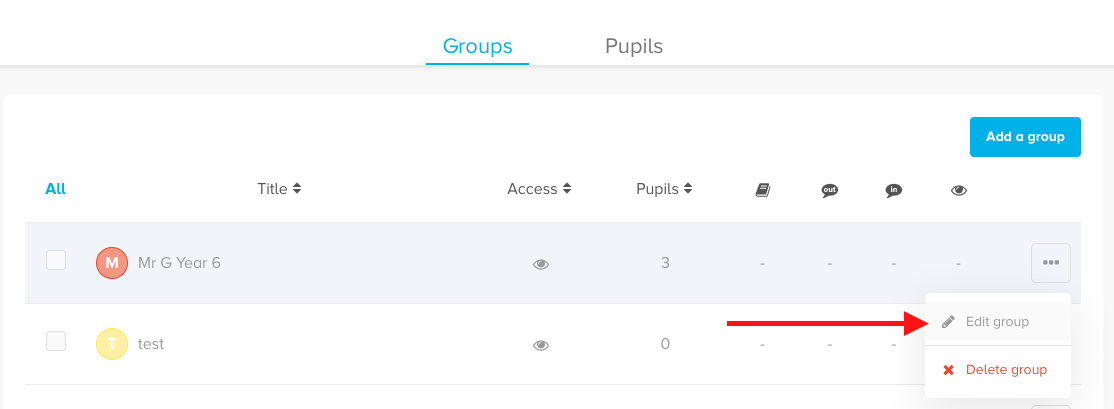
Here, you can set the visibility of the group to 'Public' or 'Internal' (private).
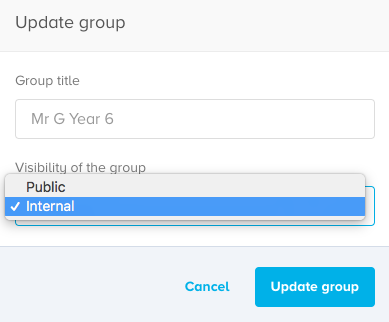
![pobble-logo-white-shadow.png]](https://help.pobble.com/hs-fs/hubfs/pobble-logo-white-shadow.png?height=50&name=pobble-logo-white-shadow.png)