- Knowledge base
- Setting up
- Adding teachers
How do I remove a teacher from my school?
Anyone who is a Pobble administrator can manage who is part of your school on Pobble.
If you're an administrator, click your account icon in the header, click 'School settings' and select the 'Teachers' tab.
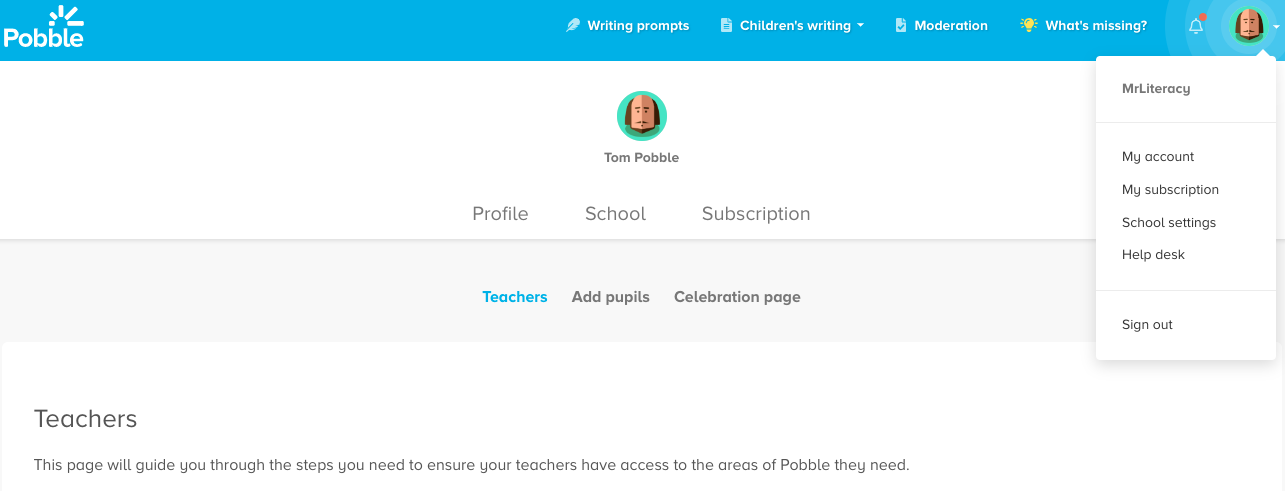
In your teacher list, select 'Remove from school'.
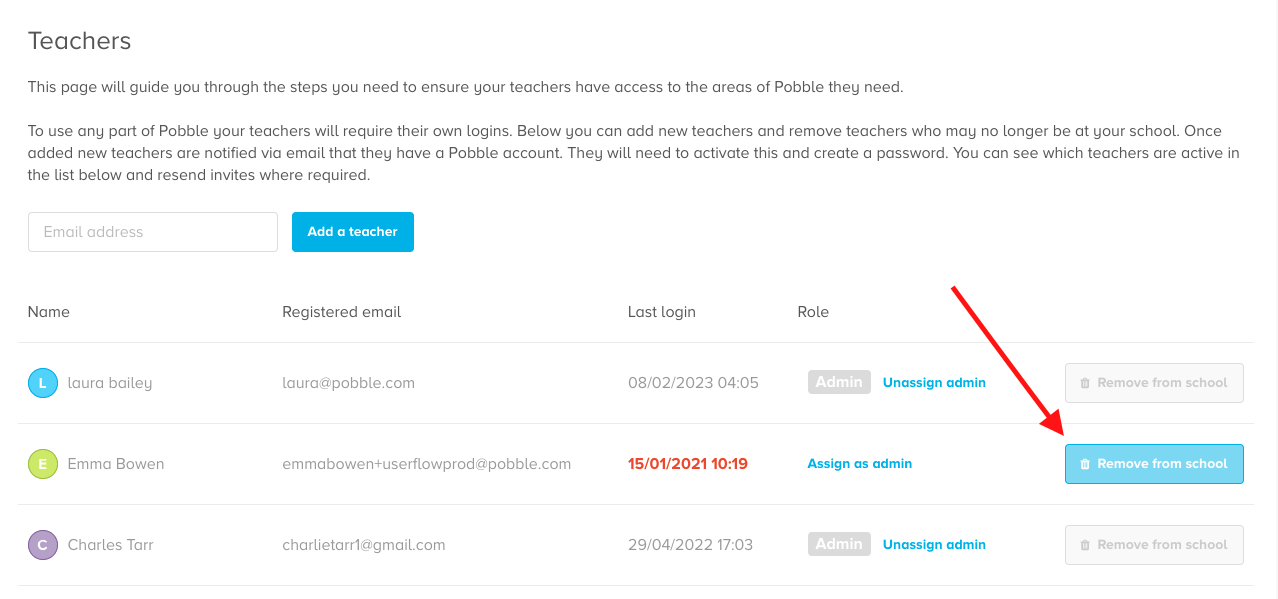
The teacher will no longer have access to your school. Their general account remains active, so they can still use it to leave comments or join another school.
