How do I select a judgment on a moderation file?
You can now select 'working towards', 'expected' or 'above expected' when creating a moderation file. You can also label the type of moderation - 'in school', 'cross school' or 'statutory'.
Open your file and click 'Review' and then select edit.
You can now select your type of moderation and judgement in the menu. These are optional.
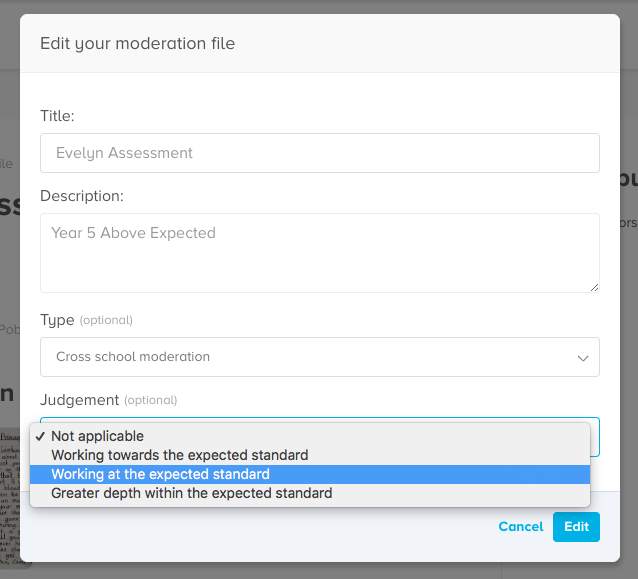
Click the 'Edit' blue button when done and return back to 'My Files' - you will see the columns are now populated under the 'Type' and 'Judgement' columns to view and evaluate at a glance.
Simply click on the file title and repeat the above process if you would like to change the Type or Judgement for that file at any time.
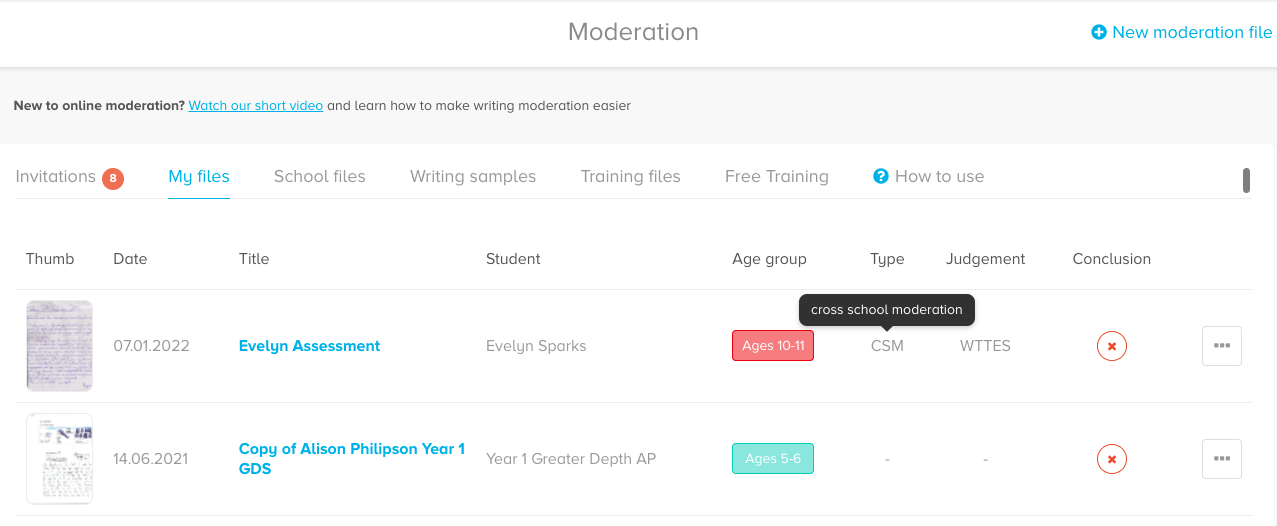
![pobble-logo-white-shadow.png]](https://help.pobble.com/hs-fs/hubfs/pobble-logo-white-shadow.png?height=50&name=pobble-logo-white-shadow.png)