Note that you can link Pobble to your MIS (SIMS, Arbor, Scholarpack, etc.) to automate this process.
To change an individual pupils' age, select the pupil in your Pupil list and click the white "Action" button (3 dots). This will bring up options to change the age group or increment the year group by one year.
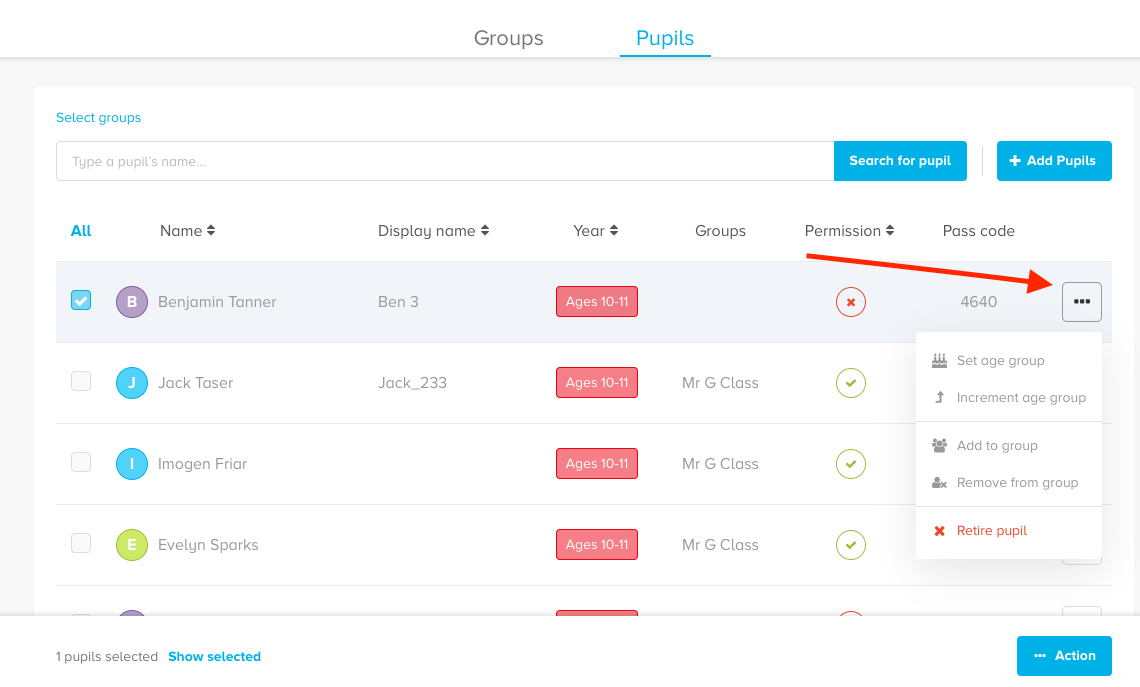
Your groups may of course be set into Year Groups and the age will need incrementing at the start of the new school year.
Click "Select Groups" above the pupil search bar.
Select a Group and "Apply Filter".
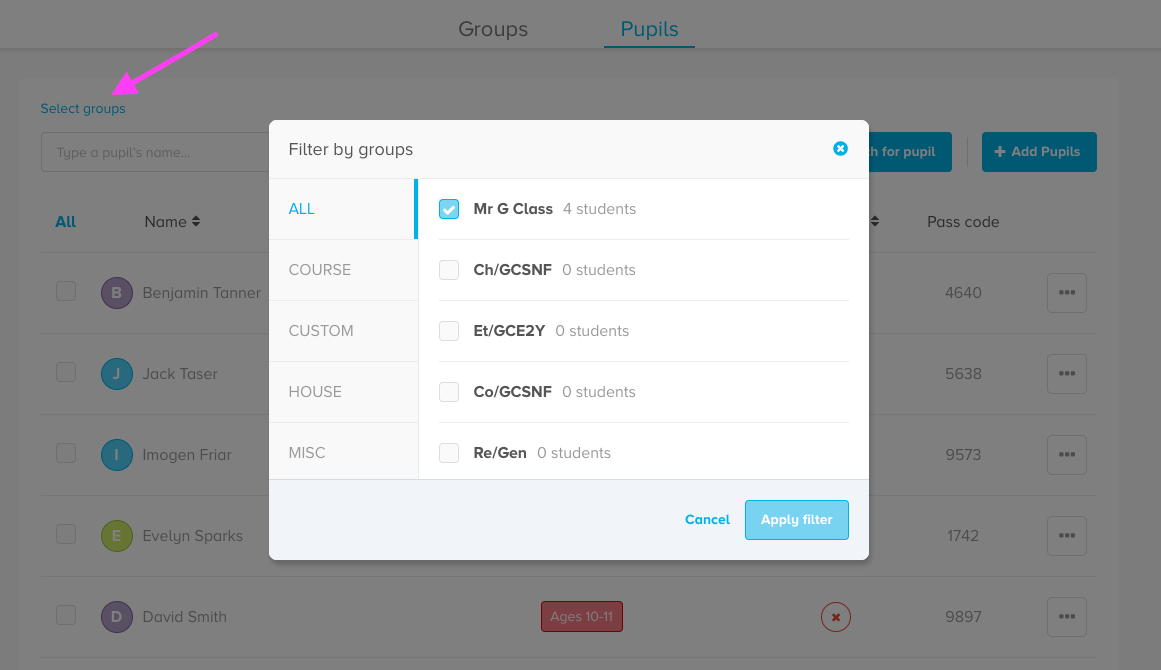
You will see that the group has been selected.
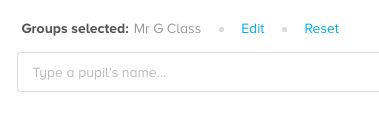
Click "All" to select all the pupils in that Group.
Click the blue "Action" button and select "Increment age group".
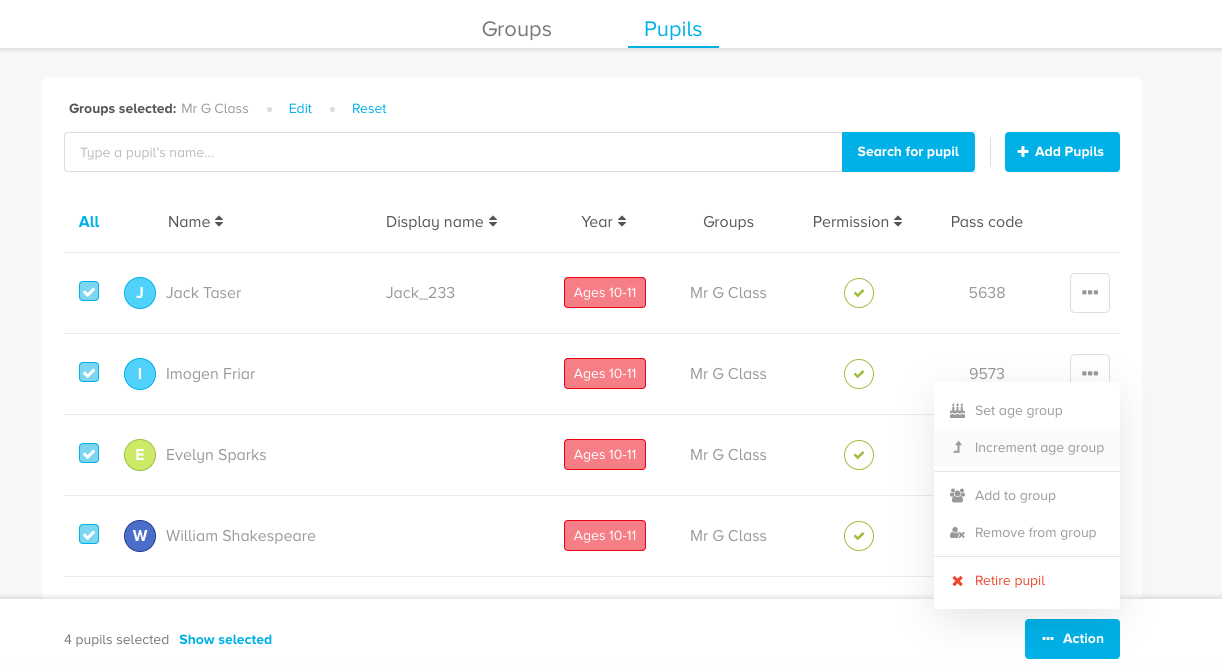
Any issues please get in touch with us at help@pobble.com.
