How to register with Pobble as a teacher, trainee, supply, tutor or parent and access your Free Account
To sign up to Pobble, click "Get started for free" and enter your email address.
You will be sent a confirmation email to register. Click "activate my account" and follow the instructions.
Please check your spam or junk mail if this has not arrived within a couple of minutes.
If using a school email address and an email still has not arrived, please check with your school network administrator for any blocks/need to whitelist the pobble.com domain.
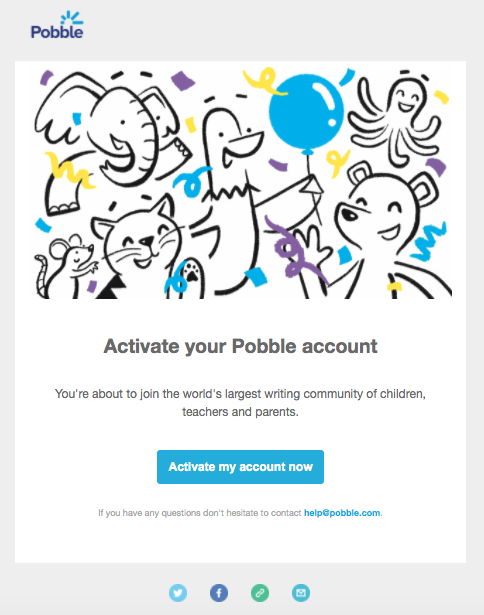
Enter your name, display name and check that you agree to the Terms and Conditions.
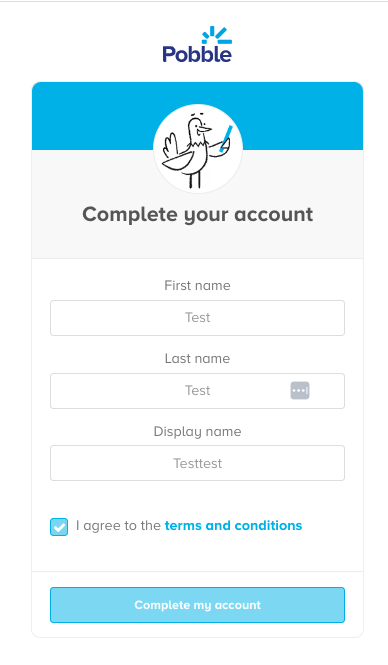
Create your password, ensuring it is at least nine characters long and a mixture of letters, numbers and symbols. Click "next step".
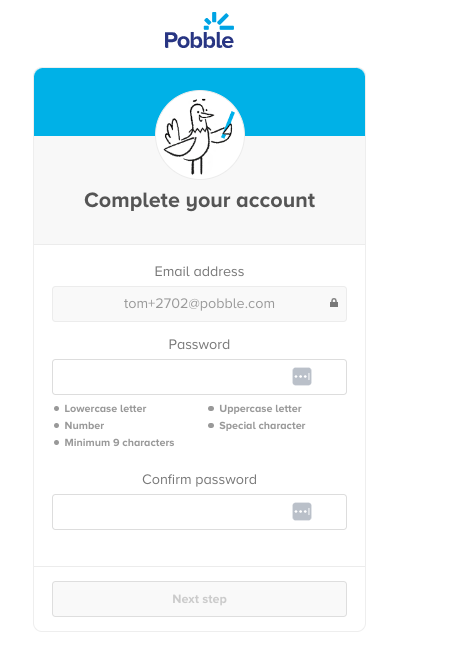
All confirmed!
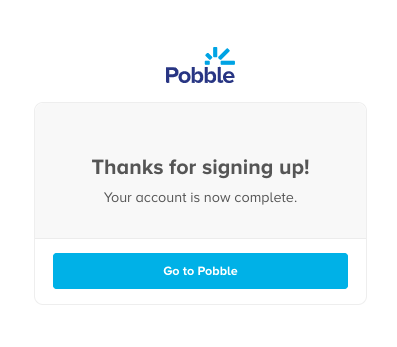
Then you're all set! If you are interested in a 7-day Premium free trial, which gives you unlimited access to all of Pobble's resources, head straight to your membership page.
