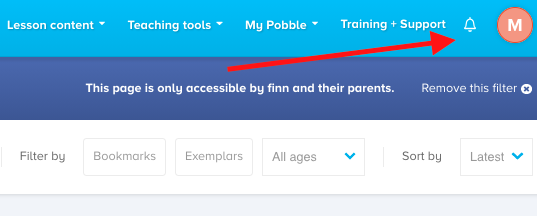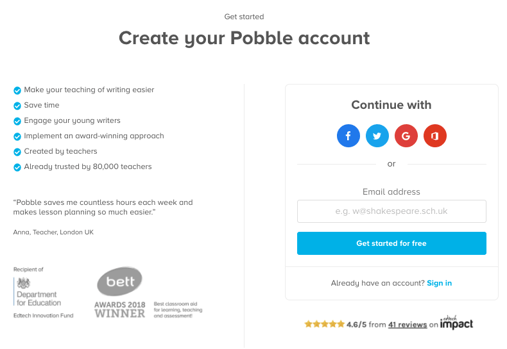A parent code, provided by the teacher, is activated when the parent registers and enters the code in their profile.
A parent code connects a parent's Pobble account with their child, allows them to view their child's writing and notifies the parent when their child is published.
First, register with Pobble if not already done so. This is free!
If you are already registered, please click here for the next steps on how to activate your code.
You will receive an invite email - do check your spam or junk just in case.
Click 'activate my account now' and go through the registration process.
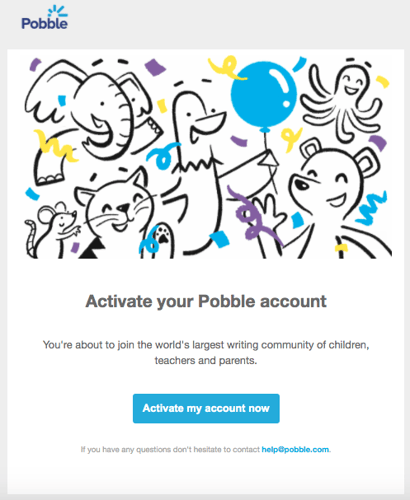
After setting a name, username and password, select your role as 'parent' and click 'I'm finished'.
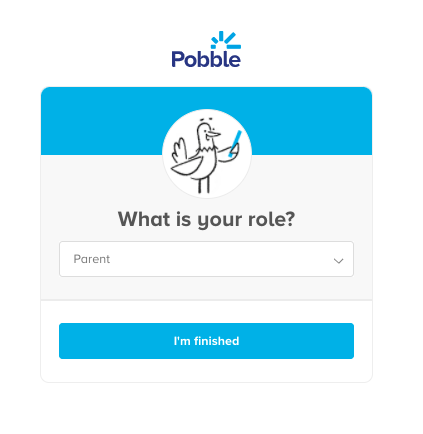
You will be taken to the Pobble homepage. Click the icon or menu bar in the top right and select 'My Account'.
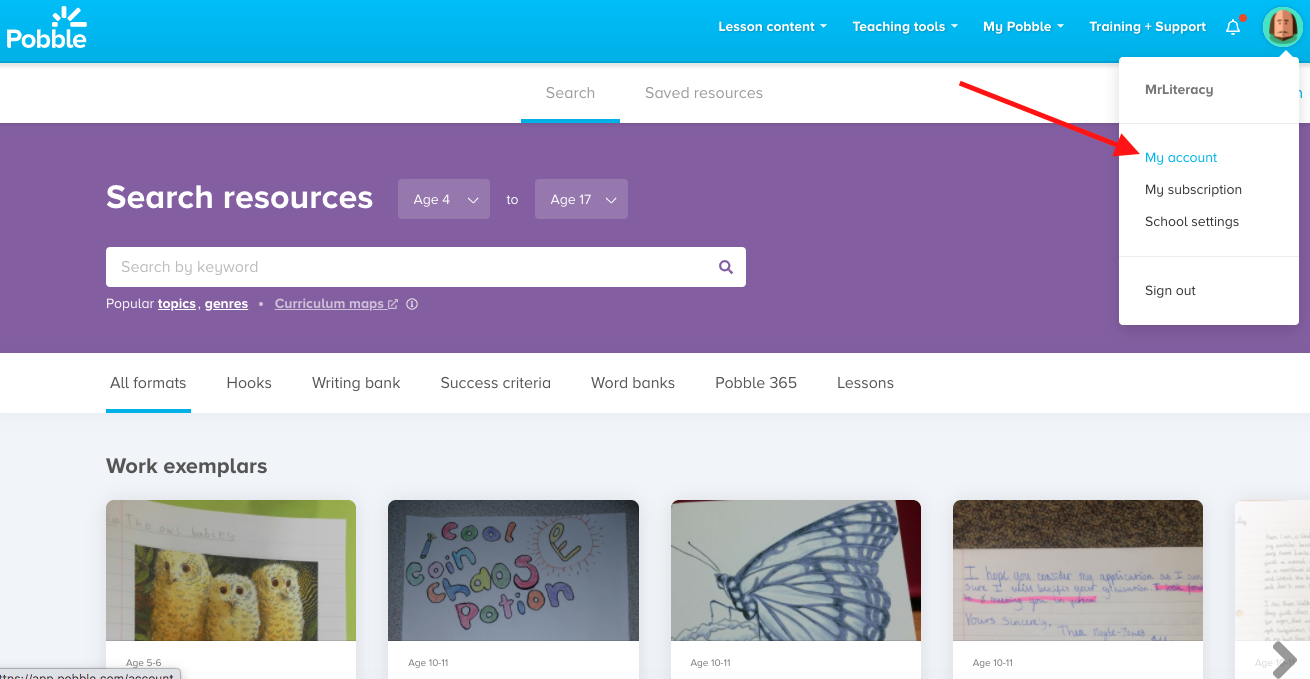
This will take you to your Profile.
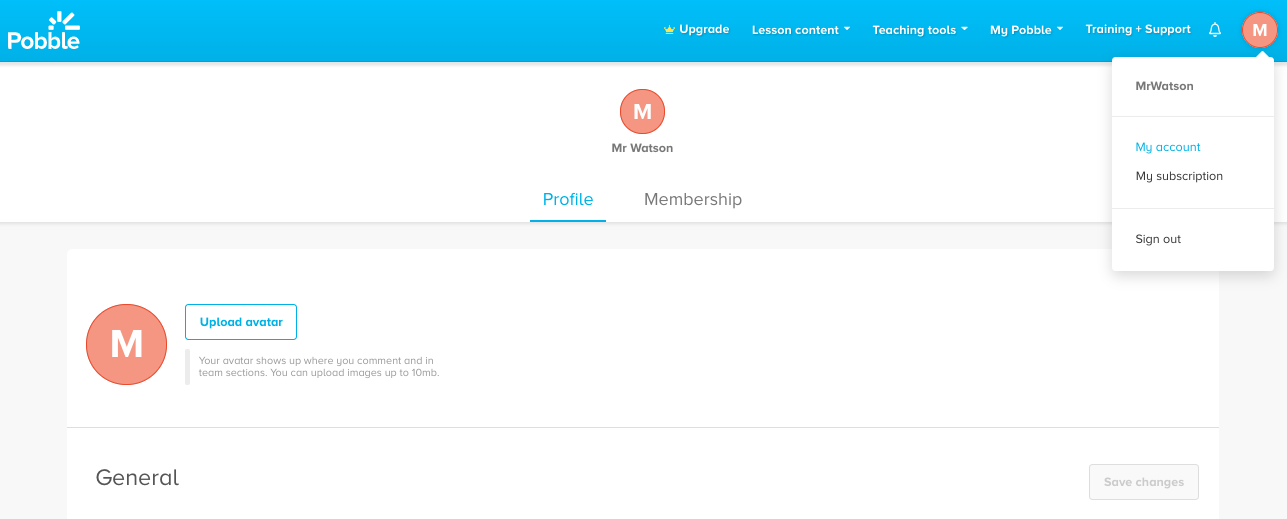
Scroll down to the 'Parental access' section and click 'connect my account'.

Search for your child's school and then enter your parent code. Click 'Connect'.
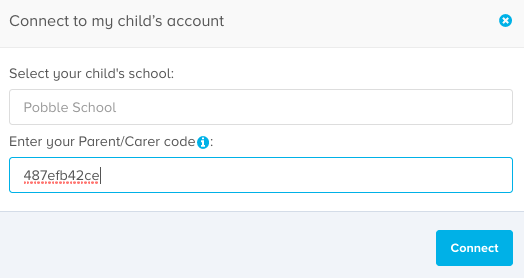
Your child's name will appear below.
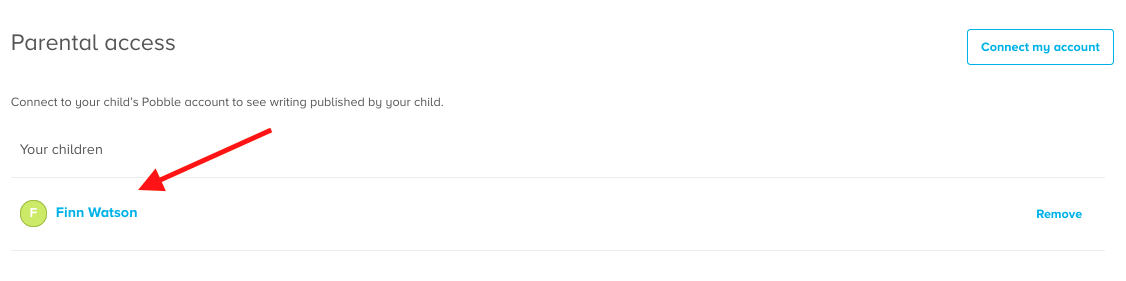
Congratulations, you are now connected! If you now click on their name, you will be taken to a page where all their work is published (only accessible to you and your child).
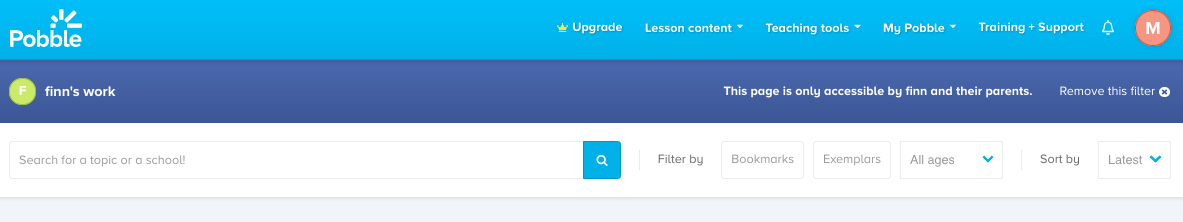
You will be notified in two ways
1. An email congratulating your child on becoming a published author!
2. A notification (bell icon, top right) in your account each time your child is published.