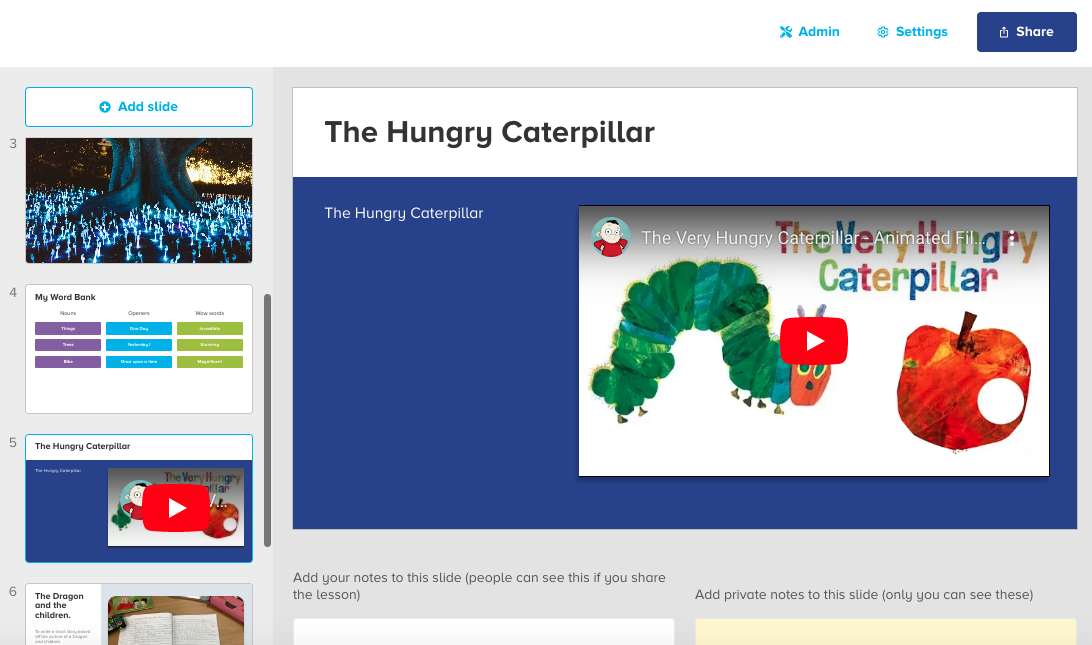- Knowledge base
- Pobble 365
- Creating Resources
How to add a YouTube video to a resource
Supercharge your resource with video content!
Click into your lesson builder then "add slide" on the left-hand menu. Select "YouTube Video" as a slide type.
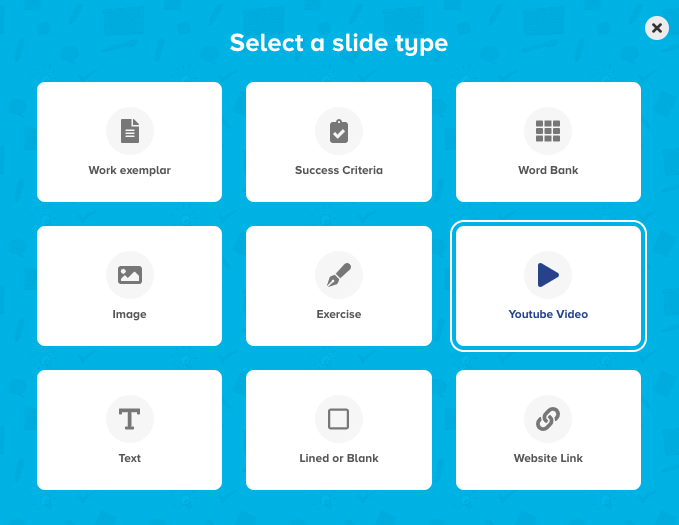
Enter the URL, title and description then click "create slide".
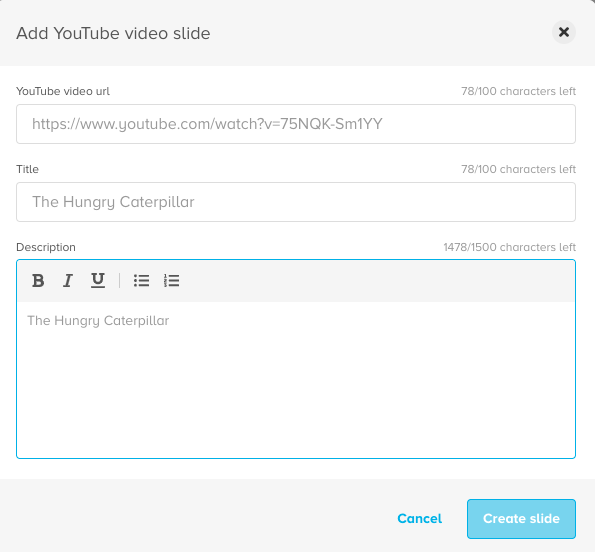
Your slide will appear with the video embedded.