How to edit slides in a Pobble resource
Change your title, add teaching notes, add or edit new slides, adjust alignment, duplicate and more!
Hover your cursor over the editable slide to bring up slide editing options (black toolbar) relevant to the type of slide you have selected. In this example, we have selected an image slide.
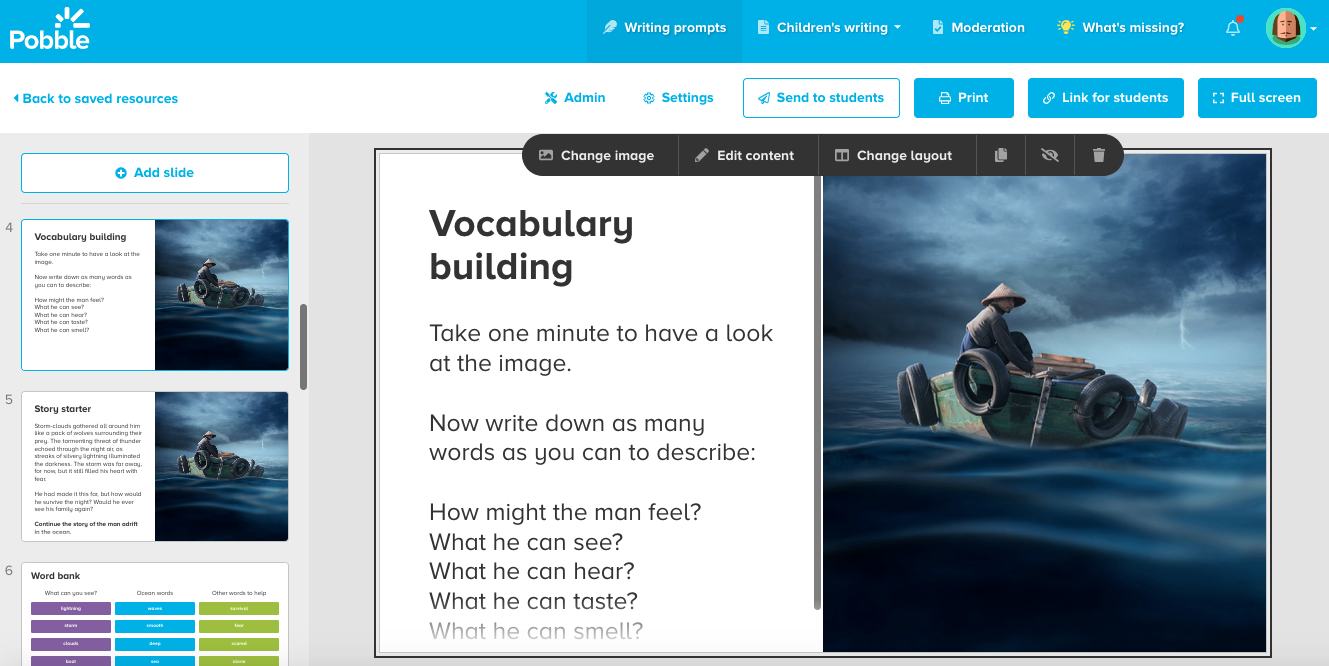
For example, click 'edit content' - this will allow you to edit the title and description.
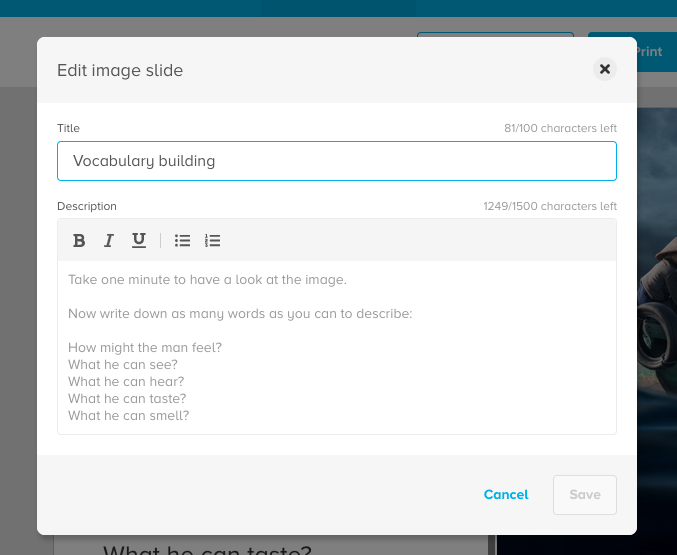
'Change image' allows you to do just that! Choose from a huge bank of royalty free images.
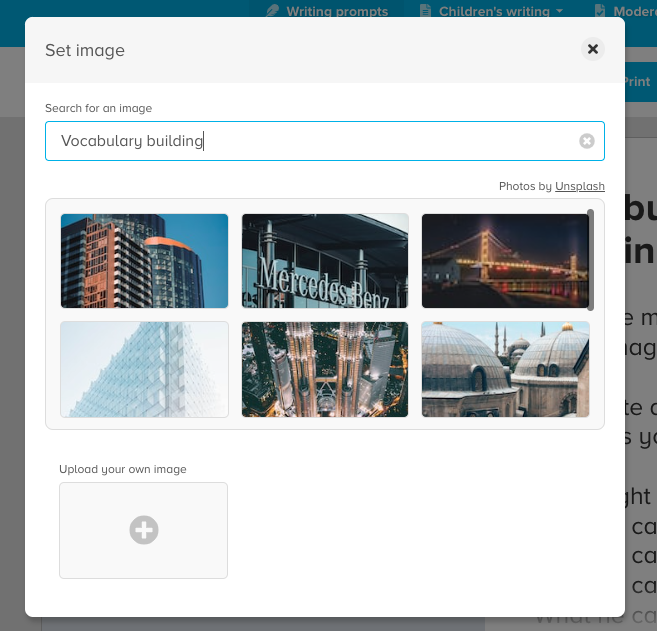
You can also copy, hide or delete slides.
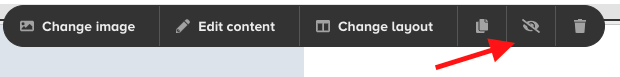
Click on 'Settings' for further options to customise.

Here you can adjust the age settings or choose to hide them, change the font type and size or change the accessibility colour. Have fun!

![pobble-logo-white-shadow.png]](https://help.pobble.com/hs-fs/hubfs/pobble-logo-white-shadow.png?height=50&name=pobble-logo-white-shadow.png)