Our fun, free writing competition for Key Stage 2 pupils in the UK to inspire brilliant writing, encourage healthy eating and give them a chance to win some awesome prizes! We can't wait for you and your students to be a part of it!
Frequently asked questions
Is competition free to enter?
Yes! We've created a free lesson for you and with a free Pobble account, you can publish your 3 entries at no cost at all.
Can any age group enter the competition?
The competition is open to entries from pupils in Key Stage 2 in UK schools only.
How many entries can my class submit?
All of your class can have a go at writing. You can then select your favourite three. Three entries per class can be published on Pobble.
When is the closing date?
The closing date for entries is midnight on Friday 1st March 2024
Who can enter?
The competition is open to pupils in Key Stage 2 in the UK. Everyone in your class can have a go! You then select your favourite three pieces to be published on Pobble as your official class entries.
To enter your winning pieces, you will need to add the names of your three entrants to Pobble and add their work. As the writing is then made public we ask that you get consent from parents.
How do I submit my entries?
Entries for the competition can be uploaded via Pobble, shared with us via email to hello@pobble.com, or by tagging us on social media using the hashtag #TheWriteIngredients. You'll find us @HeyPobble on Twitter/X or @TeamPobble on Instagram.
Want to publish them on Pobble to be shared and celebrated with the world? Here's how:
First, log in to your account.
If you are new to Pobble, you'll need to register for free. Look out for an email asking you to activate your account.
Next, head to 'My pupils' to add the names of your entrants. This is best done manually.
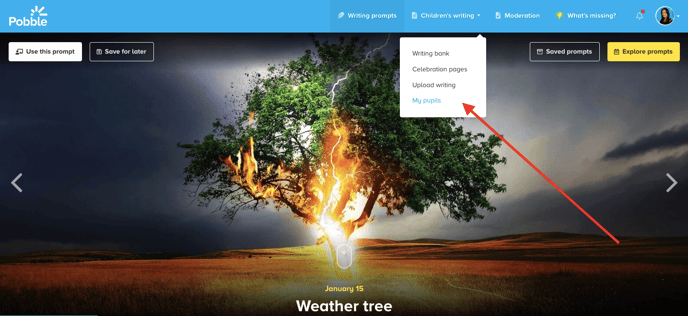
Then, click 'Save pupils'.
Next, you need to give permission to publish. Back in 'My Pupils', check the box on the left of your three pupils. Click the blue 'action' button then select 'add permission to publish. The red cross will turn into a green tick.
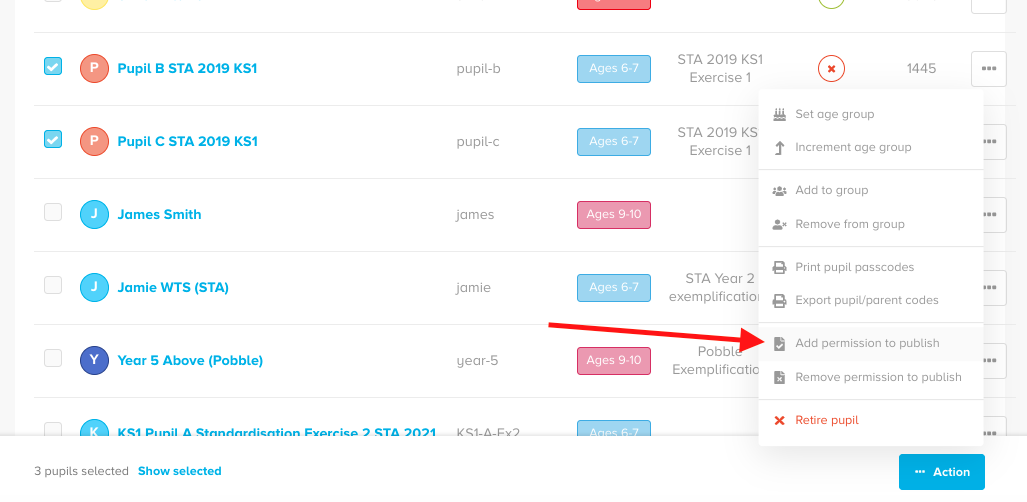
Now it's time to upload your entry.
Head to 'Upload writing', then 'Add work'.
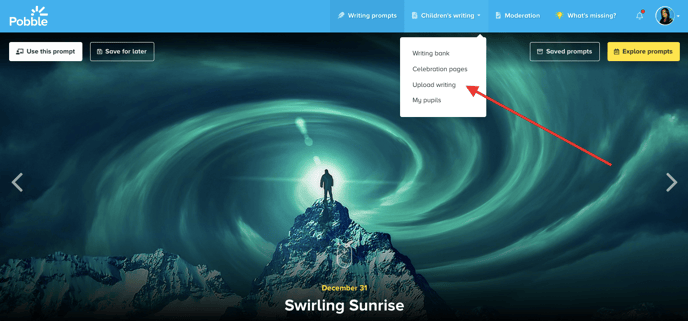
From here a list of pupils will appear. Click "upload" next to the correct one for your entry.
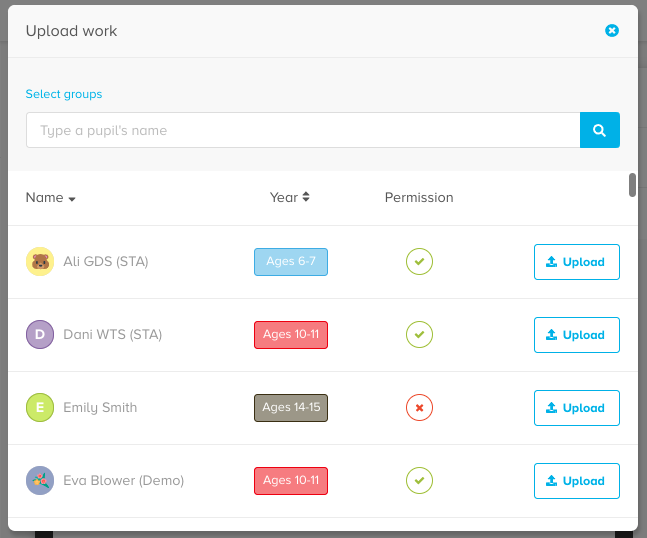
Select the piece of work you would like to upload. If using a laptop, you need to save the photographs of the work to your computer first to access it.
If using a tablet or mobile device, you should now access the camera to take a picture and then access the camera roll/gallery.
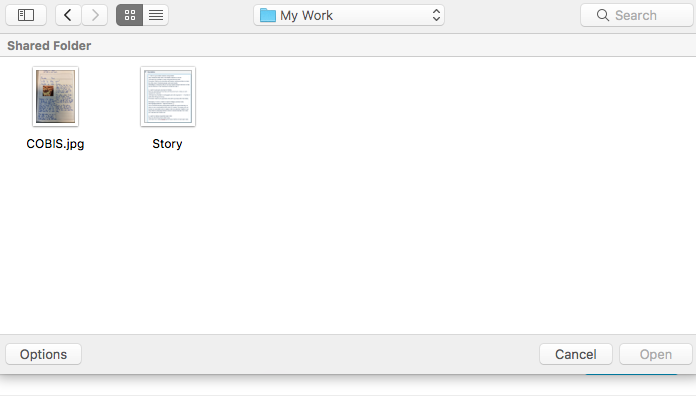
Check if you are happy with the photograph, add any additional pages or rotate if required. Once happy, click 'Done'.
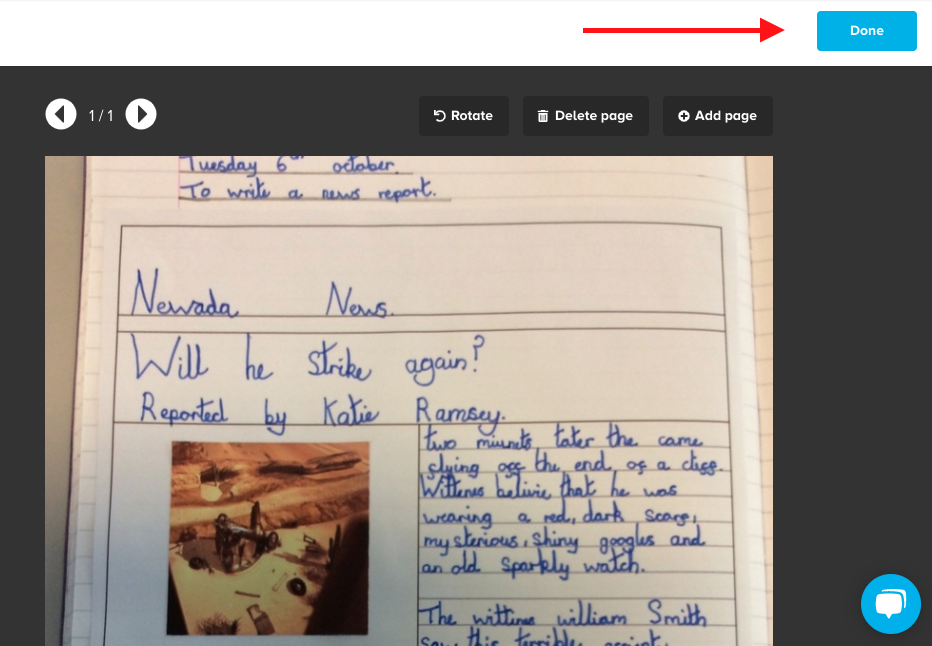
Next, complete your entry details. Please ensure the work is
1) set to publish (this will NOT be available if permission has not been given).
2) tagged correctly with TheWriteIngredients. This is so the judges can find your entry on Pobble.
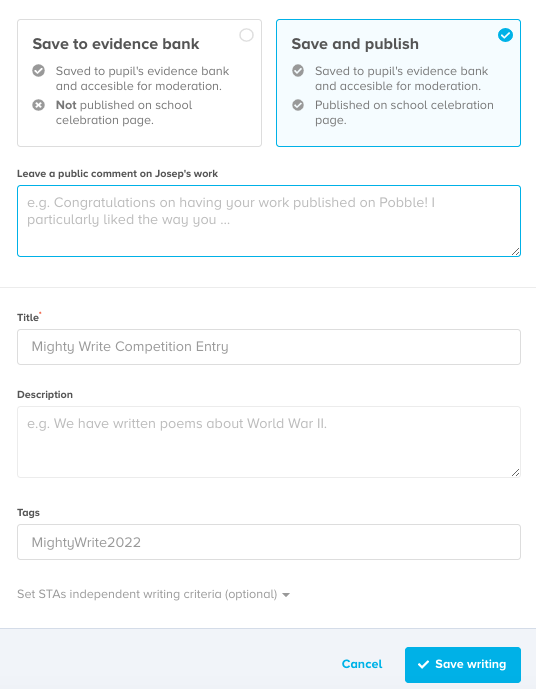
Click 'Save writing' and you should get a confirmation rocket!
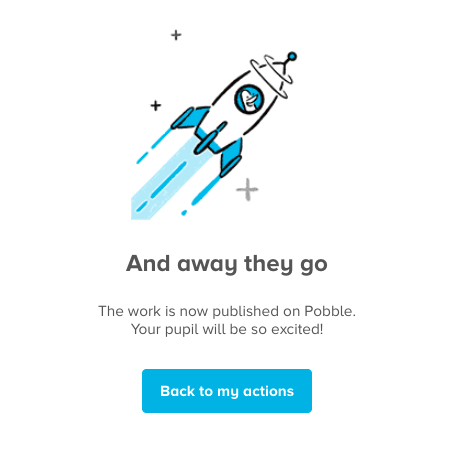
Head to our celebration pages and check your entries have been published. Nice one!
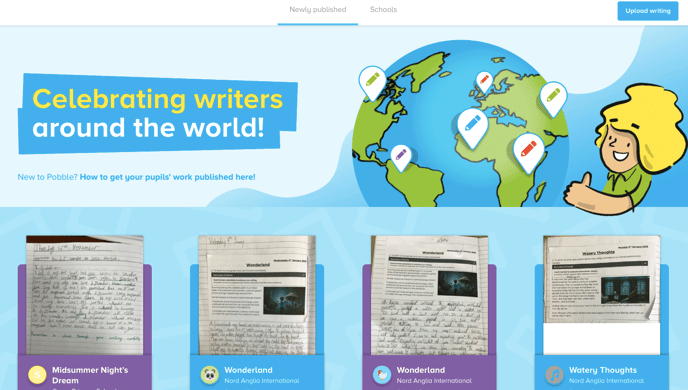
You can repeat this process for up to 3 entries.
