How do I present a Pobble resource in full screen to my class?
Present in full screen - perfect for interactive whiteboards!
From within the lesson builder after you have made any edits - click the "Share" option (top right). Simply click 'full screen' and away you go!
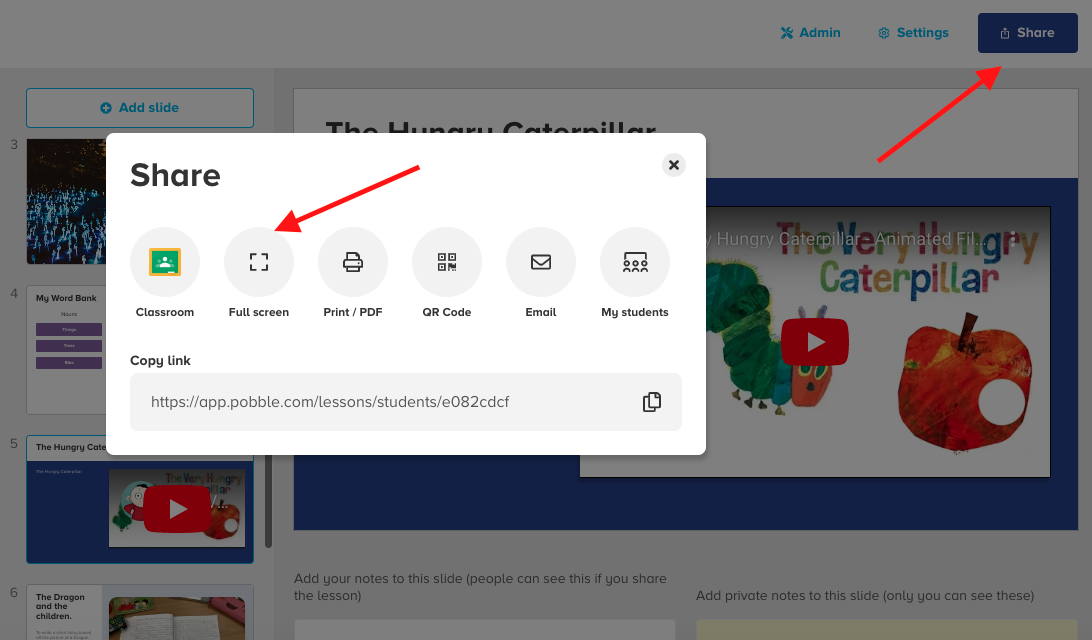
This will take you to full-screen mode where you can still scroll through your slides via the arrows on the bottom right.
Tip - the full image will appear (without the resource title across the middle) on the third slide.

![pobble-logo-white-shadow.png]](https://help.pobble.com/hs-fs/hubfs/pobble-logo-white-shadow.png?height=50&name=pobble-logo-white-shadow.png)