How do I print a resource or download to pdf?
How to generate a pdf and print your resources via the lesson builder.
Find the resource you would like and open it in the Pobble lesson builder.
Click 'Share' in the top right corner.
Choose the 'Print/PDF' option.
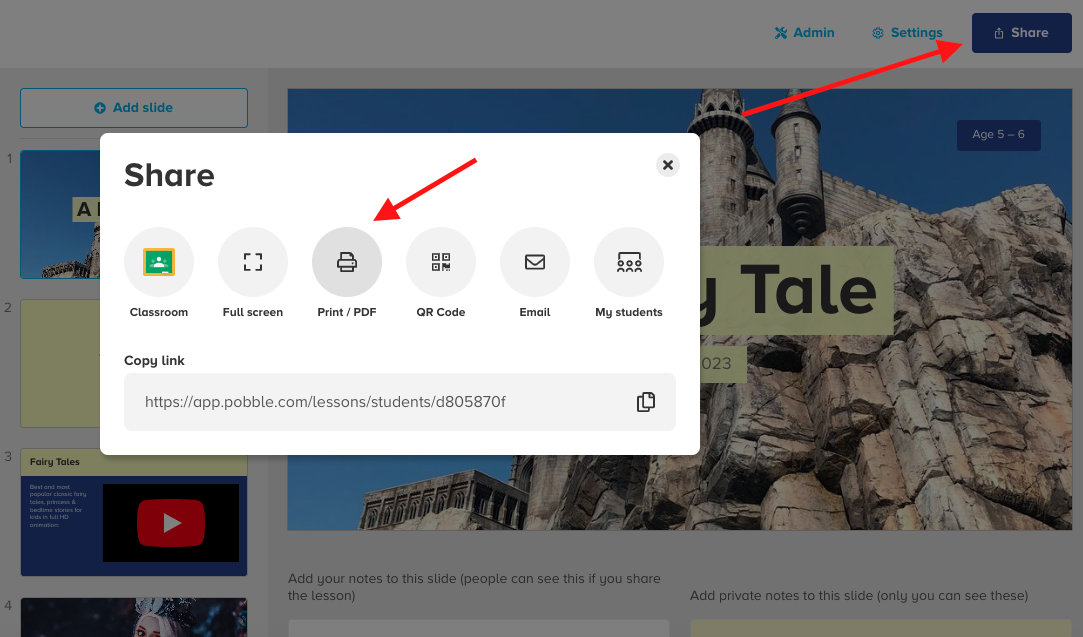
A notification appears. Click 'Print.'
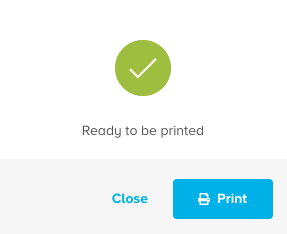
This will generate a pdf for printing.
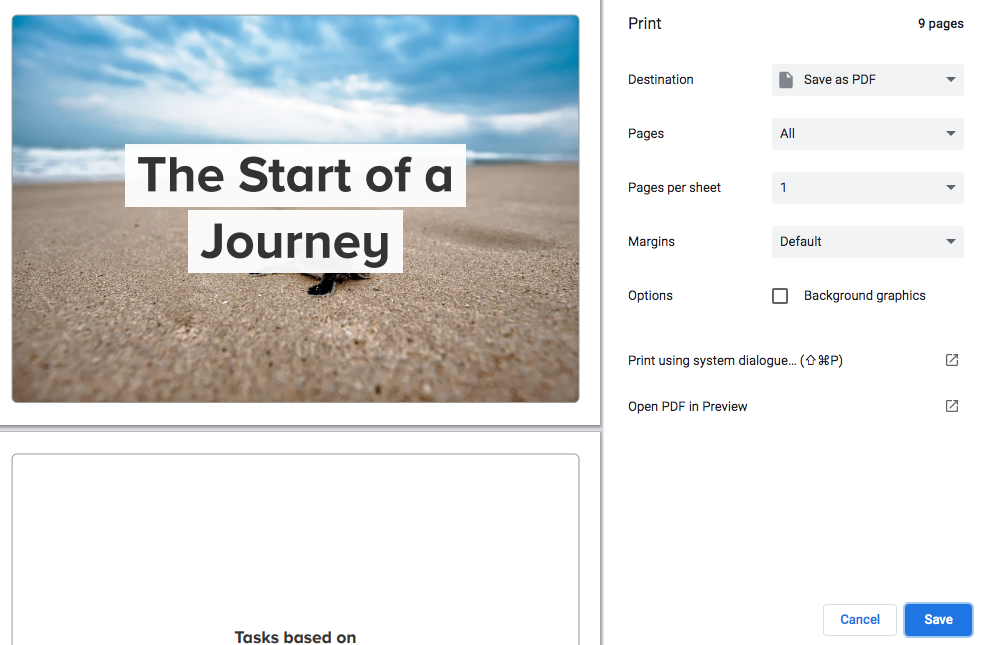
Note - the display/options to generate a pdf and print may differ from the above screenshot and will depend on your printer settings.
![pobble-logo-white-shadow.png]](https://help.pobble.com/hs-fs/hubfs/pobble-logo-white-shadow.png?height=50&name=pobble-logo-white-shadow.png)