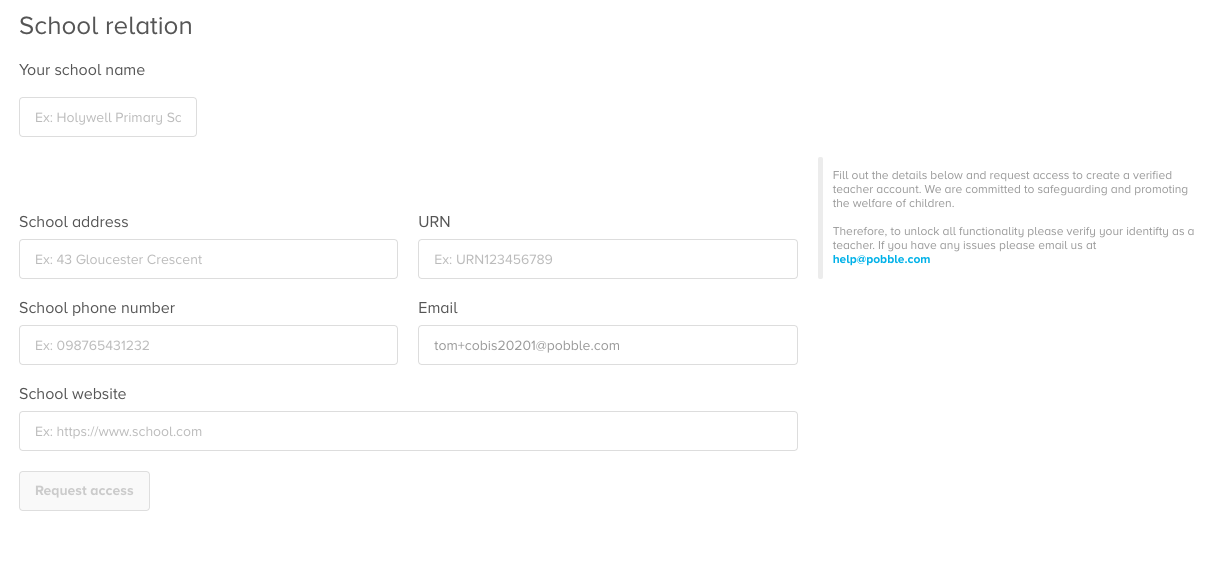Log in, head to your profile and change your "school relation".
The Pobble team verifies all teachers when they sign up. That means that we confirm they are a teacher in the school they signed up with. This is usually done within 24 hours.
We understand that teachers can move from one school to another. Supply teachers or student teachers may work in several different schools over the academic year until you find a permanent position. In this case, please ensure you update what school your account is linked to - an account can only be linked to one school at a time.
You can do this by logging in, heading to your Profile and scrolling down to "School Relation".
Click "I've left this school" if you are no longer on placement or under contract there.
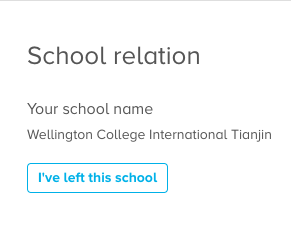
Confirm.
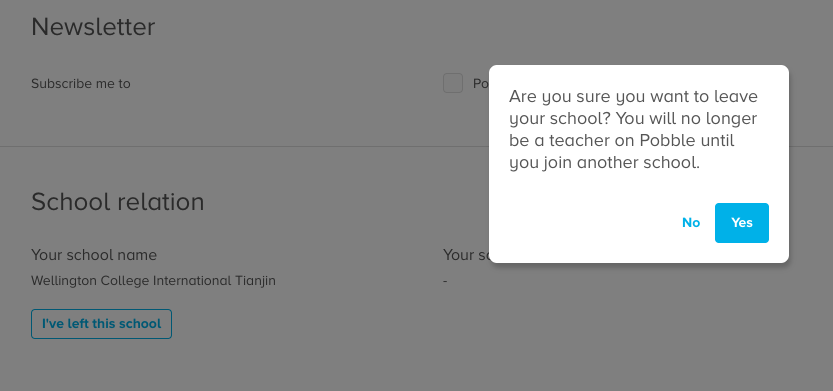
You will be unassigned. You now need to assign yourself to your new school. Click "I'm a teacher".
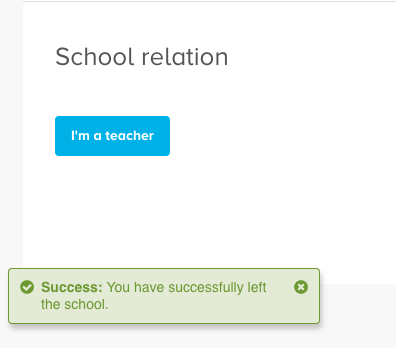
Enter your new school details and click 'Request access'. You will then be in "Pending Teacher" status until the Pobble admin for your new school, or Pobble themselves, approve you as a teacher.