What happens when I unlink Pobble from my MIS?
Your data (pupils, groups, parents) in Pobble can be managed manually, or by linking to your MIS.
When is this relevant?
This article is relevant if you have previously linked Pobble to your MIS and want to switch back to manual.
How can I unlink Pobble from my MIS?
As a school administrator, click your account icon in the header and select 'School settings'. 'Add pupils' the 'Connect with Wonde'.
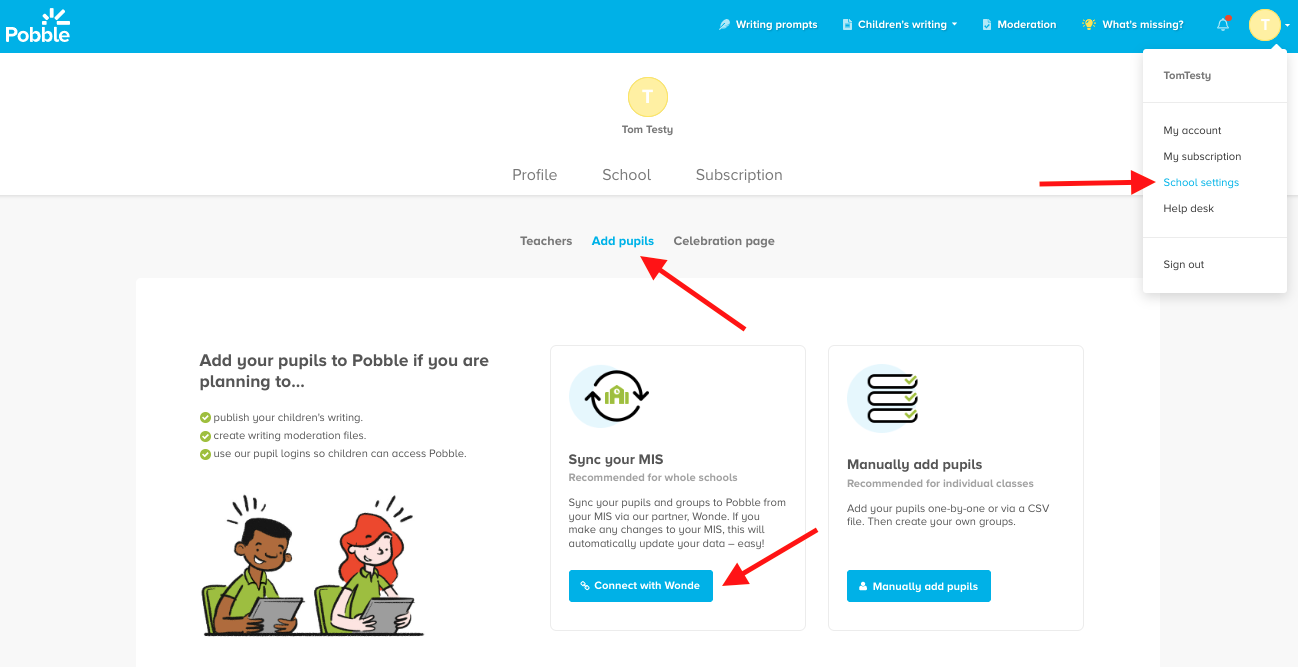
This takes you to your Import page - the green dot at the bottom shows you are connected and the date of the last sync. Click 'unlink'.
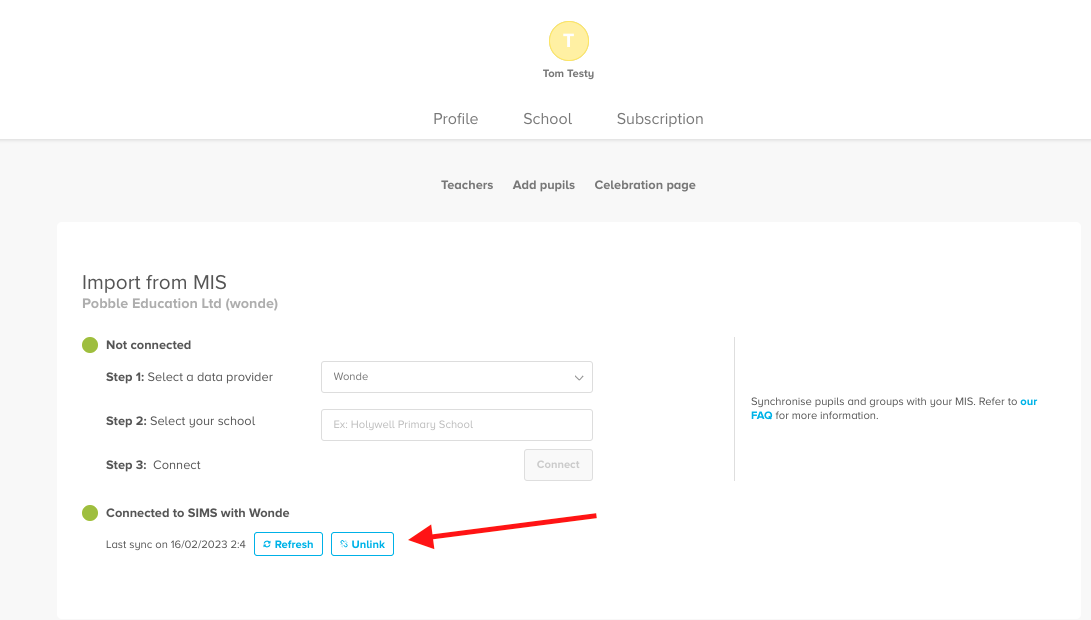
What happens when I unlink?
All data in Pobble will be preserved. You will now be able to manually manage your pupils’ details, which groups they belong to, and parent relations.
![pobble-logo-white-shadow.png]](https://help.pobble.com/hs-fs/hubfs/pobble-logo-white-shadow.png?height=50&name=pobble-logo-white-shadow.png)