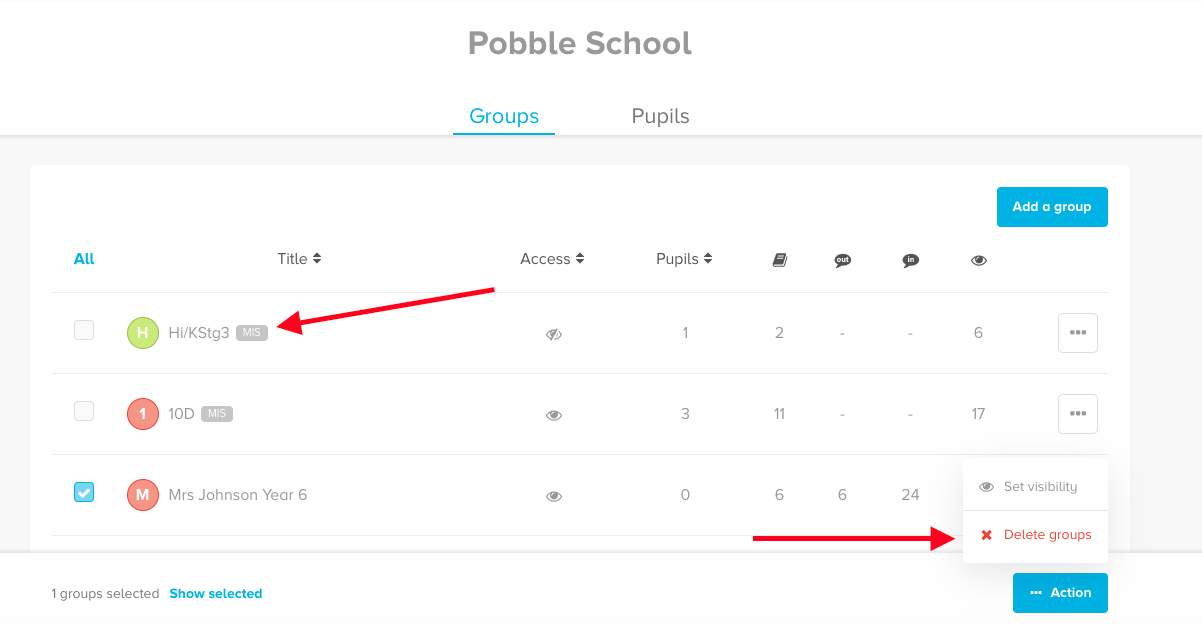When connecting your MIS, you can review any pre-existing pupils on Pobble and decide to merge or retire them.
If you already have pupils set up in Pobble manually, we advise to make sure that your lists of pupils in Pobble and your MIS are as similar as possible. For example, before you connect, retire pupils that have left the school or who are duplicates.
Any pupils that were on Pobble but are no longer present in the MIS data will be retired after your confirmation. You will also be able to review any anomalies and decide if to retire or merge them .
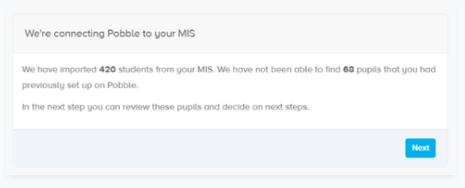
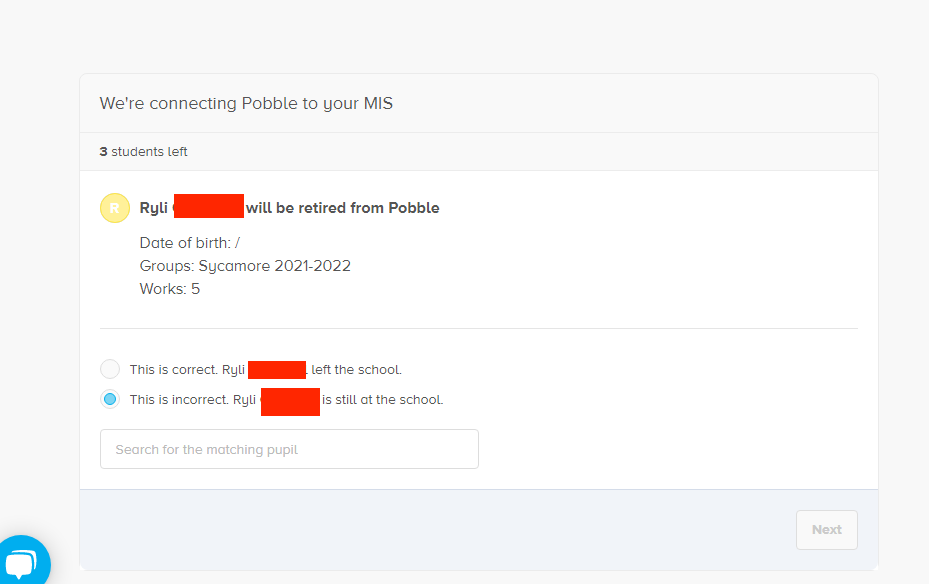
You may find that some pupils are still attached to their old, manually created groups. To remove the groups, simply click "My pupils", head to the groups page (below), select which one you would like to delete, click the "Action" button and finally "Delete group".
Groups directly imported from your MIS are denoted as "MIS" in the groups list. Please note these cannot be deleted on Pobble - they need to be deleted from your MIS first.