- Knowledge base
- Pobble 365
- Finding Resources
How can I search and save Pobble resources?
Our resources can be found under the 'Writing prompts' area located on the top menu bar.
Once in the writing prompts area, you will see today's Pobble 365 lesson. You will be able to preview this, save it and also edit it.
On the left-hand side, you will see a list of all the resource categories that we have. This is also where you will find a link to all of your saved resources.
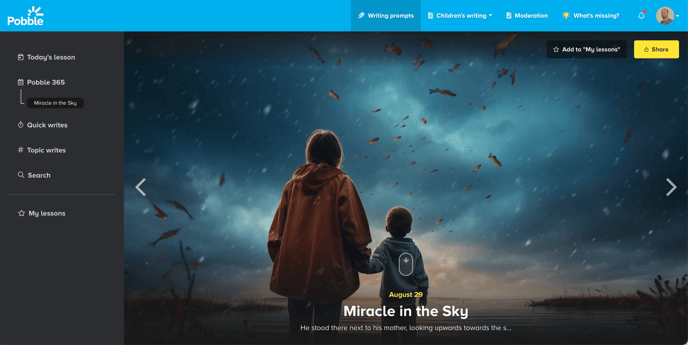
On each lesson, you will have the option to save and add to your lessons. You can access all your saved lessons in the writing prompts area under 'My lessons'.
Any feedback or questions please contact us at help@pobble.com.
