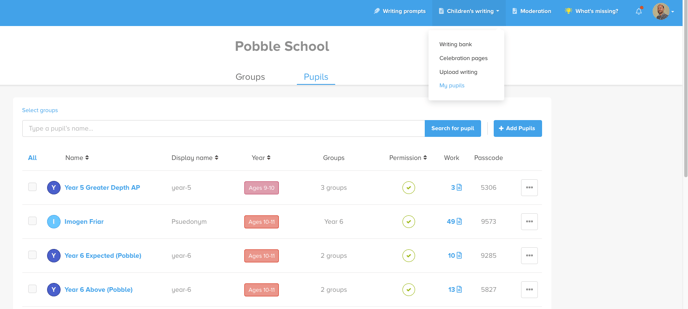- Knowledge base
- Pobble 365
- Pupil tools - teacher support
Where do I find a pupil's passcode?
A pupil's passcode is found in your "My Pupils" list, generated once the pupil has been added.
Click 'My Pupils' in the header and search your list. The passcode can be found in the 'passcode' column on the right. It will be either four or eight digits long, depending on the complexity you chose when adding your pupils.