How can I move my pupils to a new class in bulk?
New school year? Rename the group and increment the age by one year to save time
If you are moving an entire group into a new group for the new school year (this works with Year Groups, for example) then you can just rename the group and increment the age by one year.
Go into Groups and and select the one you wish to rename. Click the action button on the right and 'edit group'
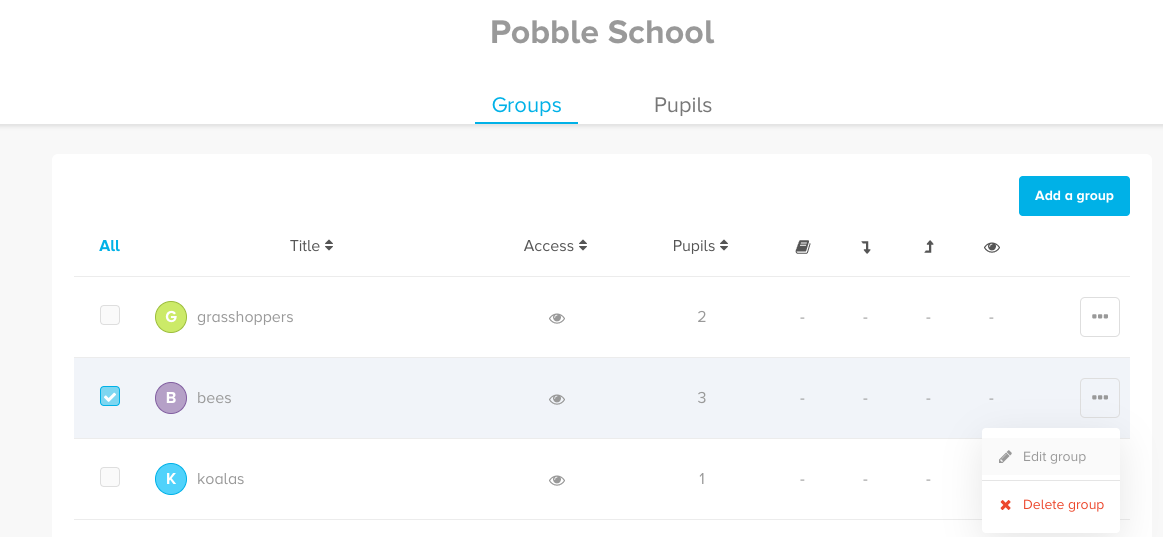
Rename your Group, i.e from Bees to "Wasps" and click "Update group".
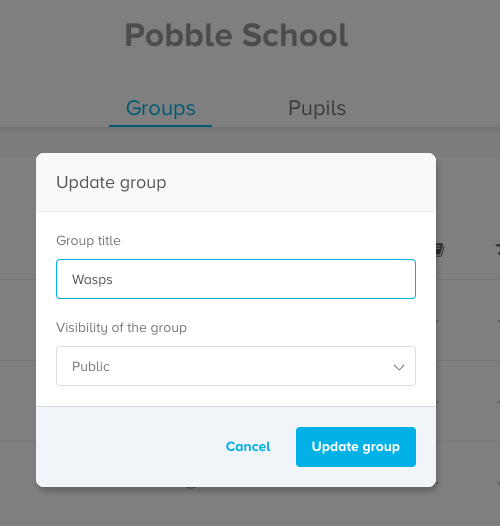
Next, learn how to increment the age group.
![pobble-logo-white-shadow.png]](https://help.pobble.com/hs-fs/hubfs/pobble-logo-white-shadow.png?height=50&name=pobble-logo-white-shadow.png)