How do I assign pupils to the correct groups?
After creating your groups, here's how to assign pupils too them.
Once you have uploaded your pupils and created groups for them (classes, intervention groups etc) you can start assigning as many groups as you like to any pupil.
Note - if you have linked Pobble to your MIS, a number of groups will be automatically created based on the information available.
Head to your pupil list and select (on the left) the pupil (s) you want to add to a group. Then click the blue 'Action' button and select 'Add to group'.
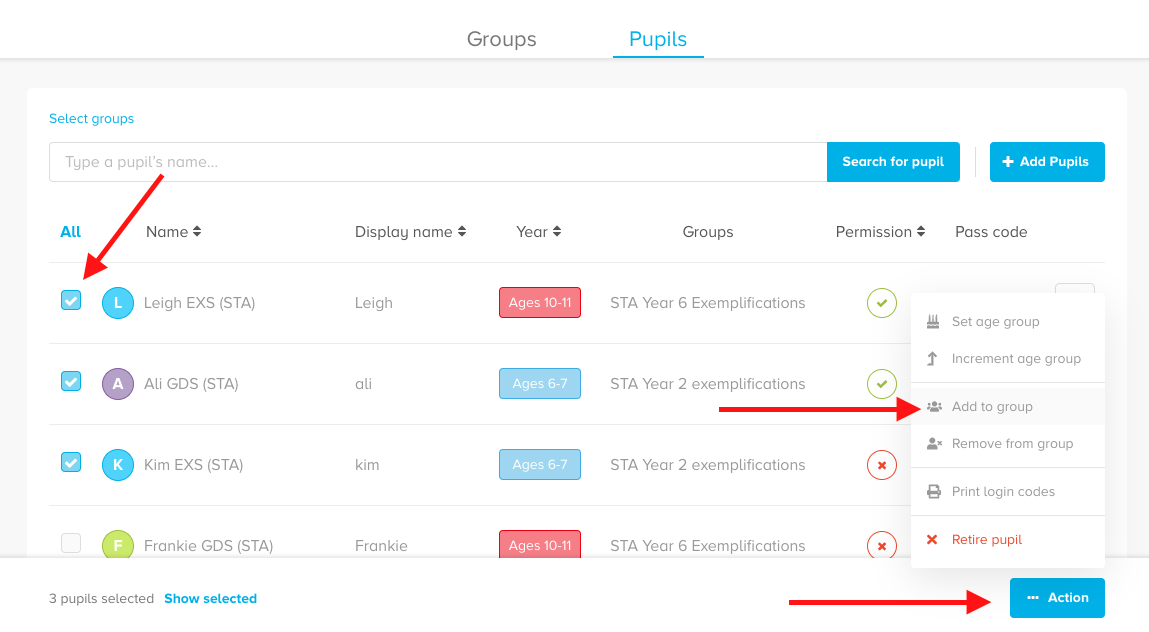
A list of your groups that you have created previously will appear for you to select.
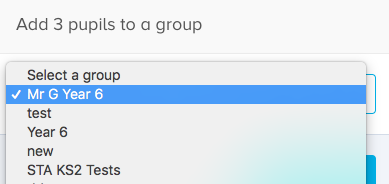
Once selected, click "Add to group"
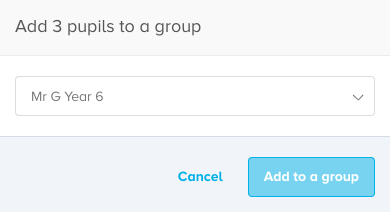
Go to your Groups list and you will see the number of pupils you have added.
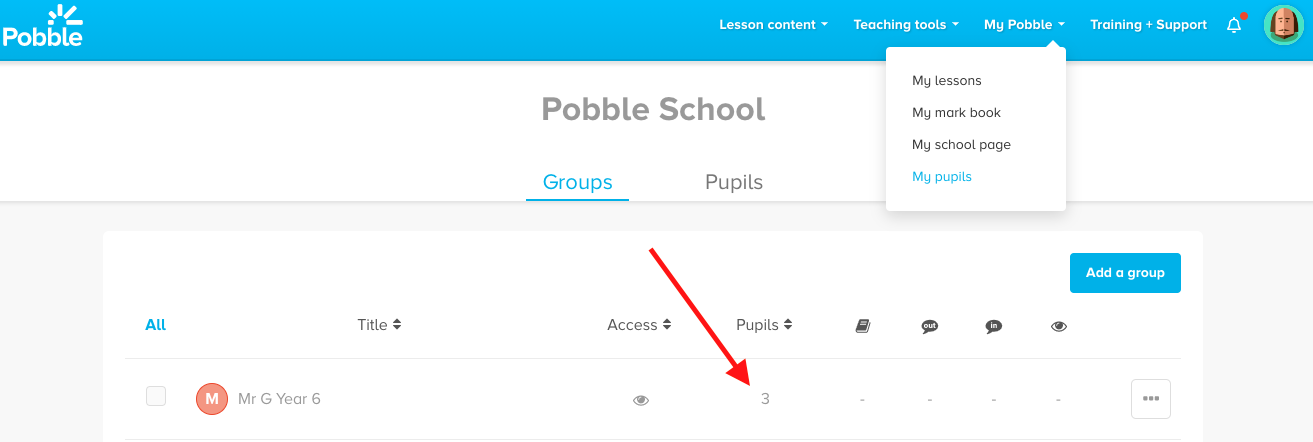
Click the name of the group to access the list of pupils. You can even add further pupils to this group at a later date via 'Add pupils'.
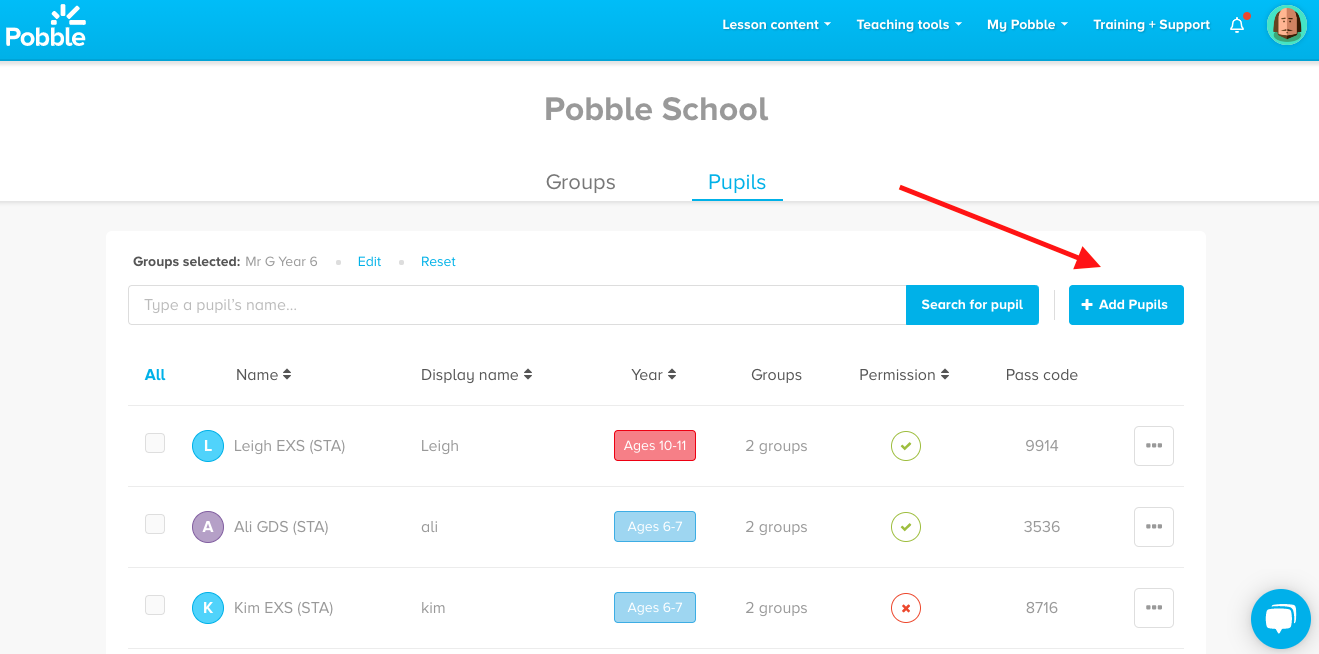
![pobble-logo-white-shadow.png]](https://help.pobble.com/hs-fs/hubfs/pobble-logo-white-shadow.png?height=50&name=pobble-logo-white-shadow.png)