How do I create a group?
Once you have added your pupils you can create groups for them based on their class, intervention, year etc.
Once you have added your pupils head to 'My pupils', 'Groups' then 'Add a group'.
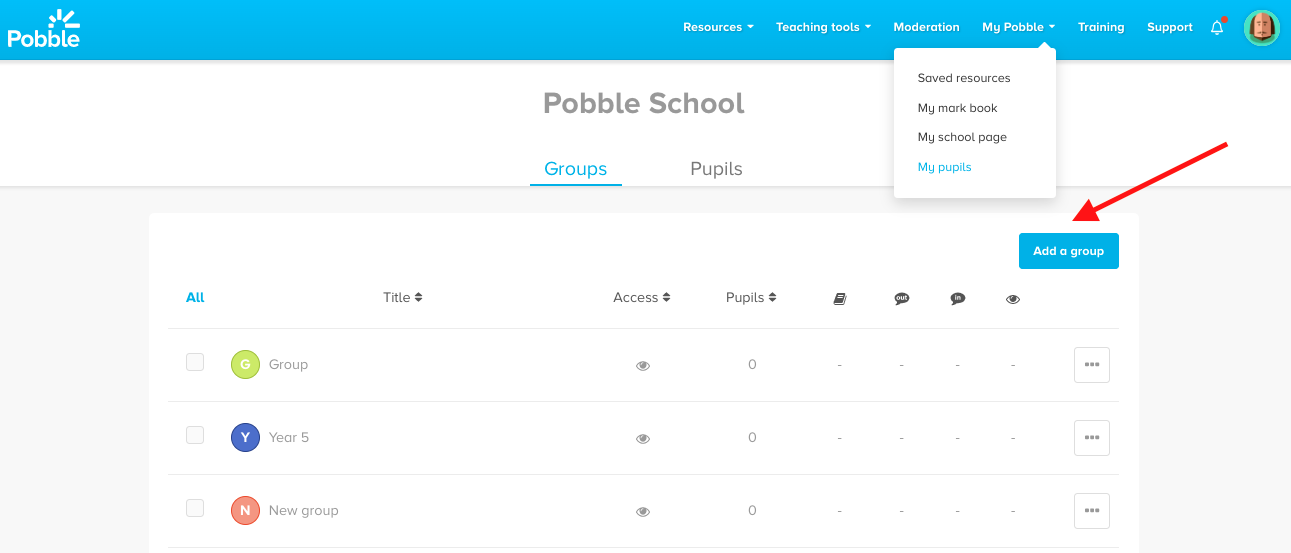
Type in the group details and click 'Create group'
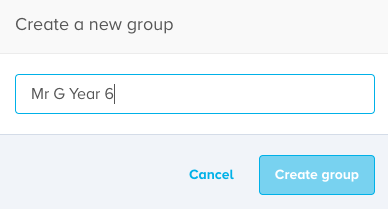
The new group will appear under your 'Groups' menu. Create as many as wish! You can edit or delete the Group via the action button on the right.
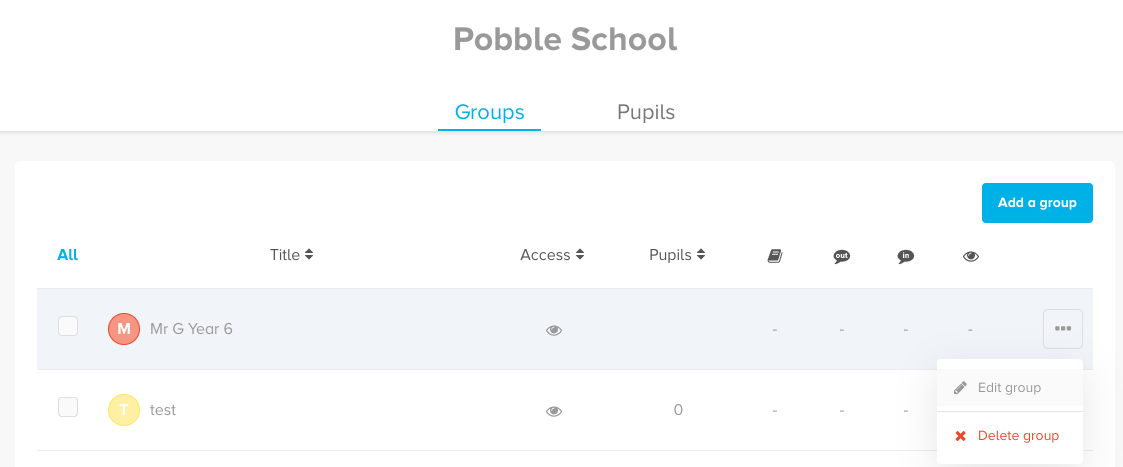
Next, learn how to assign your pupils to the correct groups.
Note - If you sync your MIS to Pobble any groups within your MIS will appear. You can still create additional manual groups however.
![pobble-logo-white-shadow.png]](https://help.pobble.com/hs-fs/hubfs/pobble-logo-white-shadow.png?height=50&name=pobble-logo-white-shadow.png)