If you are in a free trial or have a Premium paid subscription with Pobble, here's how to cancel it. Please note, your subscription is set to auto-renew unless you cancel prior to the renewal date.
CANCELLING YOUR FREE TRIAL or INDIVIDUAL SUBSCRIPTION
For school cancellations, please click here
Prefer a short walk-through video? Click here.
Navigate to 'My Subscription' and select 'Manage my current subscription'. It is important to cancel the Free Trial before the 7-day trial period ends to prevent any charges to your chosen payment method.
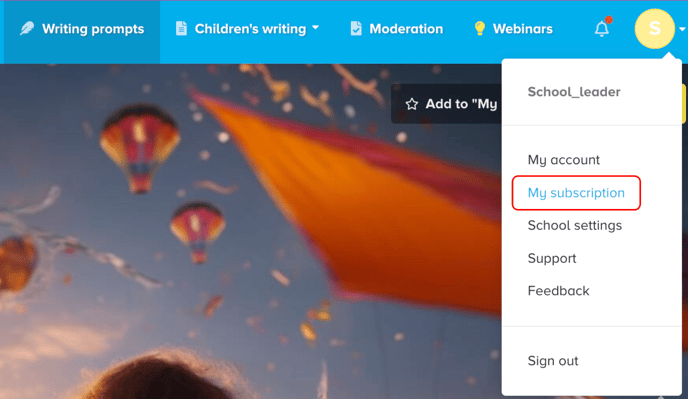
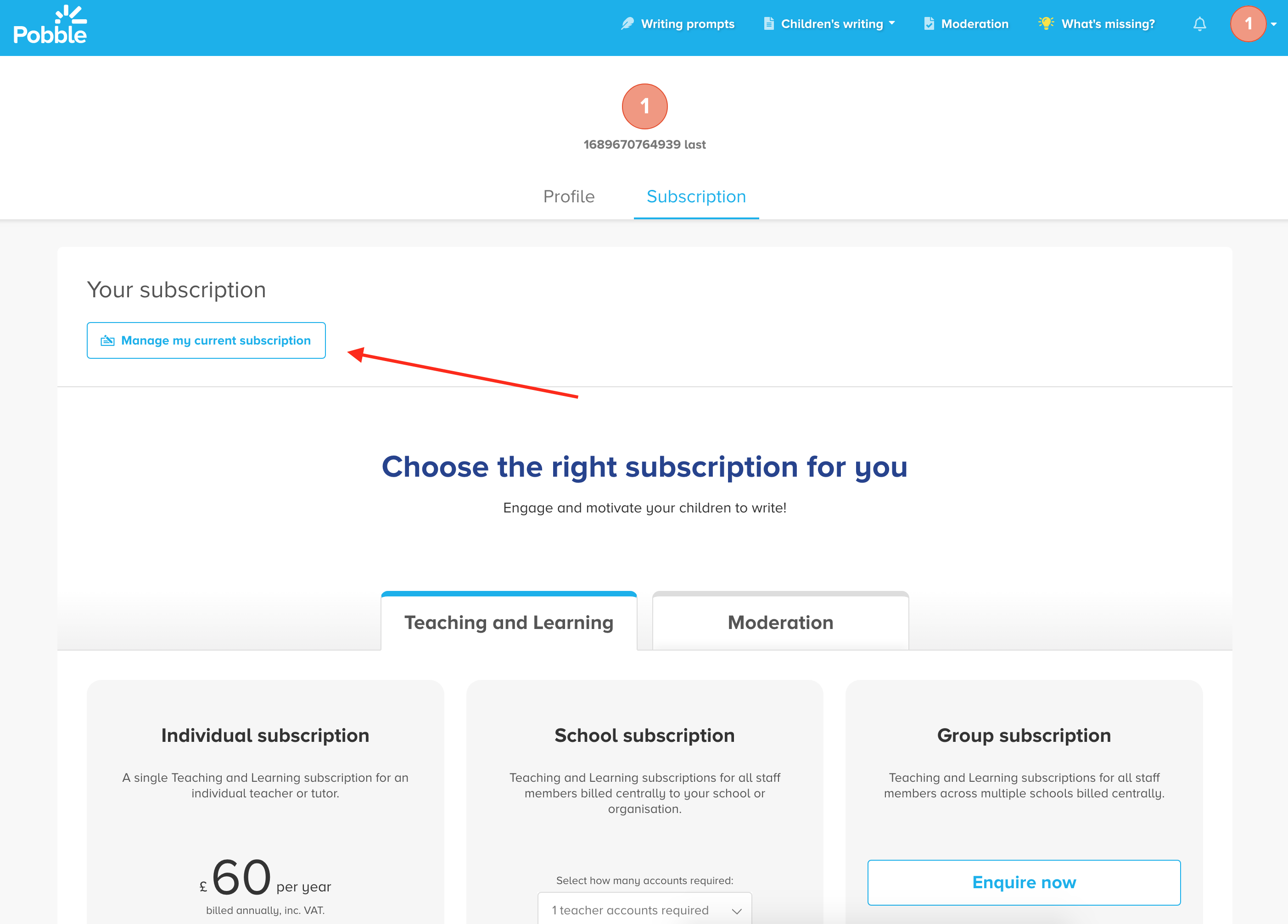
Select your subscription type
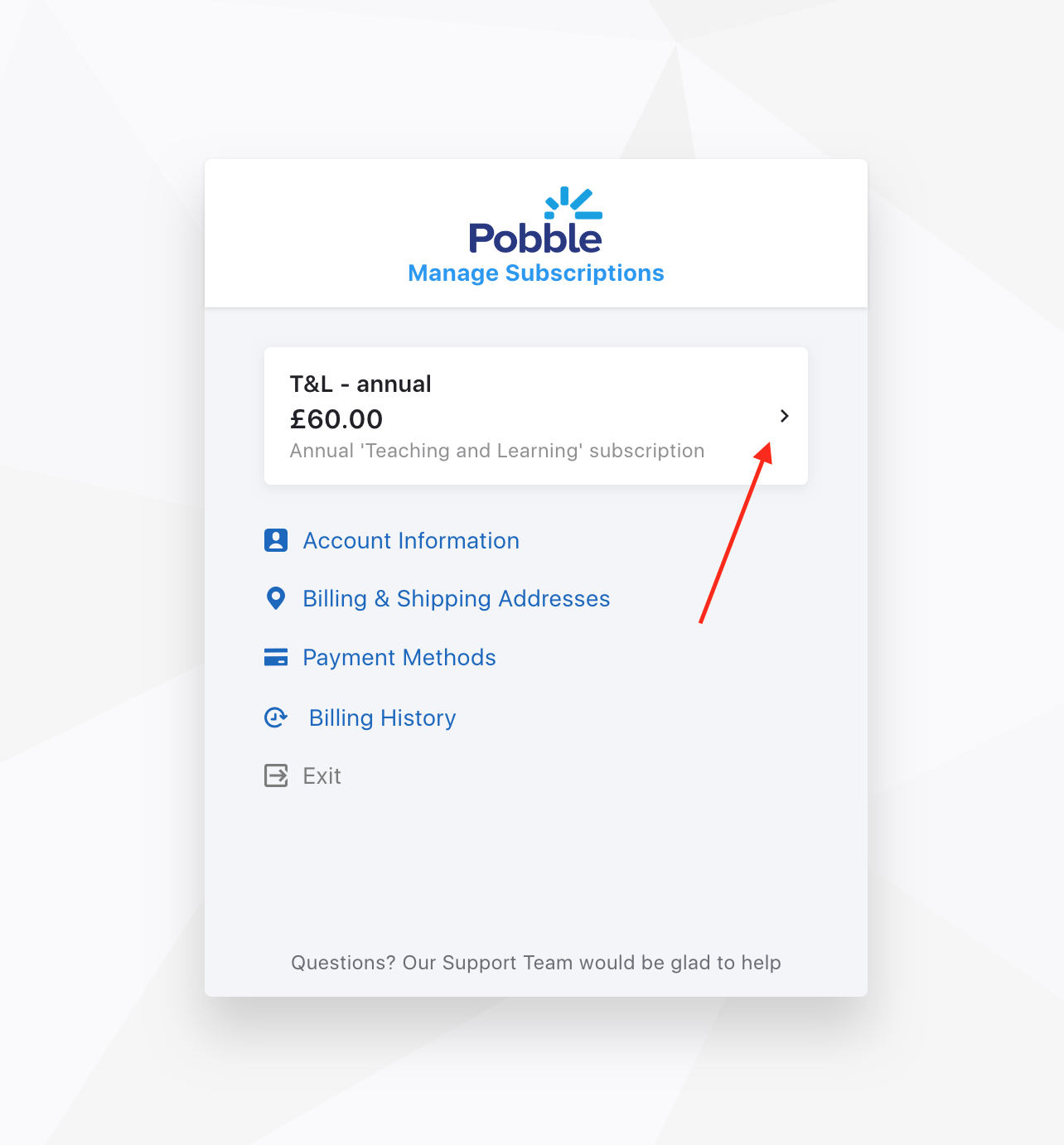
Click 'Cancel Subscription'
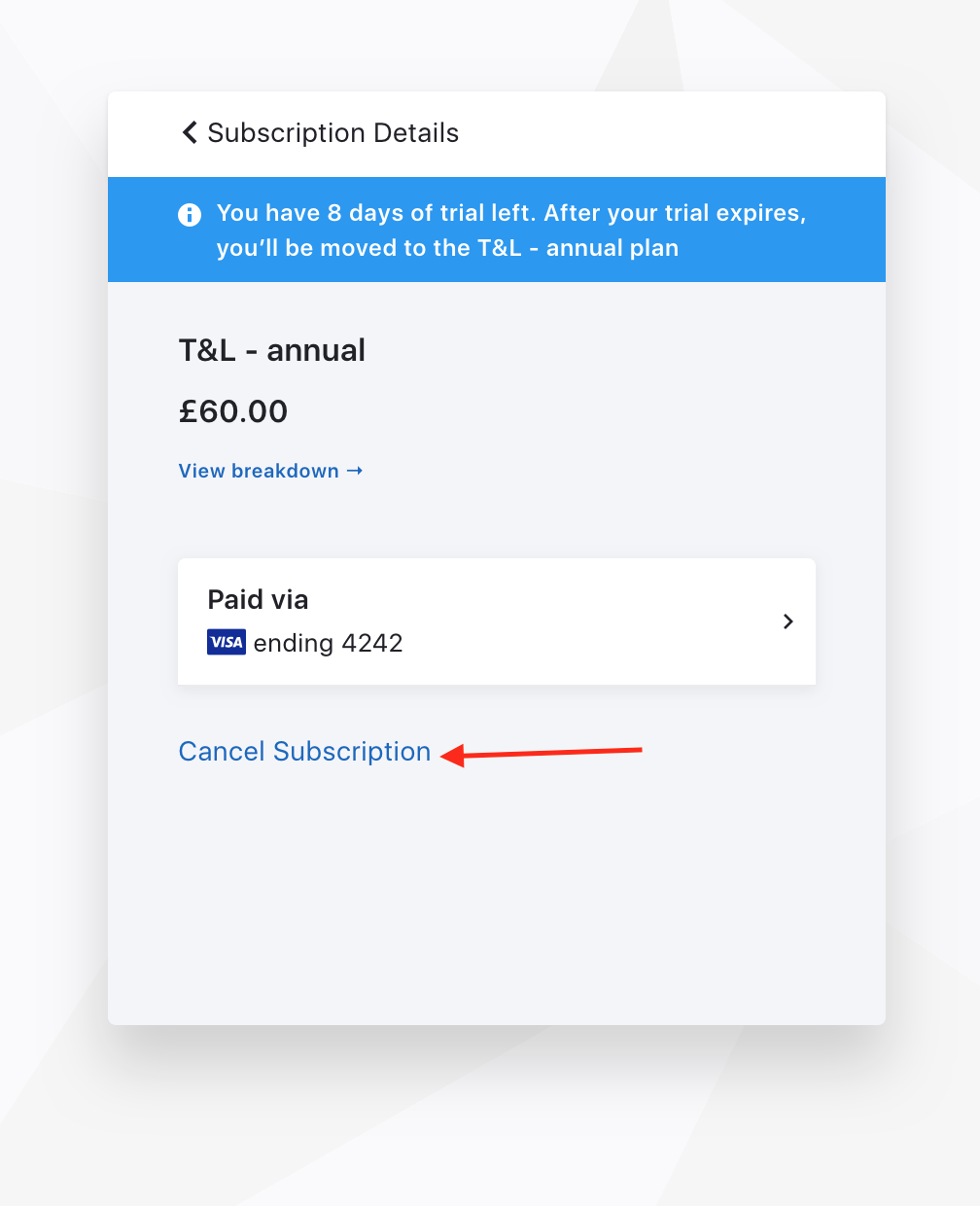
When you cancel your subscription ahead of the renewal, we cancel your auto-renewal. Your subscription will remain active until the end of your billing cycle. At that point, you’ll be placed on our "Pobble Free" plan.
If you are on annual billing, your subscription will remain active until the end of your paid year.
Please note we do not usually offer refunds for subscriptions already paid as per our Terms and Conditions (section 13 - subscription fees).
You can read more in our Refunds and Cancellations FAQ article
Group and School Subscriptions
We require schools to give us at least 30 days' notice before cancellation and request that you notify us via email at hello@pobble.com.
If you find yourself needing to reassess how you're using Pobble, or if your needs and writing priorities have evolved, our team is here to offer guidance and support. Simply email us at hello@pobble.com and we will be happy to review your subscription usage with you.
*If you do not provide 30 days' notice before cancellation, a £60 administrative fee may be charged for school subscriptions.
Tell us why you are leaving
We're sad to see you go! We’d love to hear why you’re leaving Pobble, and if there’s anything we could do to bring you back. Write to us at hello@pobble.com with your feedback!
