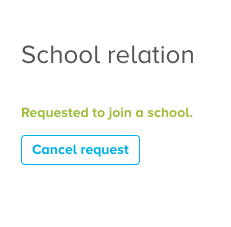Registered as a teacher with Pobble but changed schools? Head to your profile to remove yourself from your old one and request access to the new!
Please note if you are still school admin in your old school, you need to assign this role to someone else before you can be be removed.
Head to your profile under "My account".
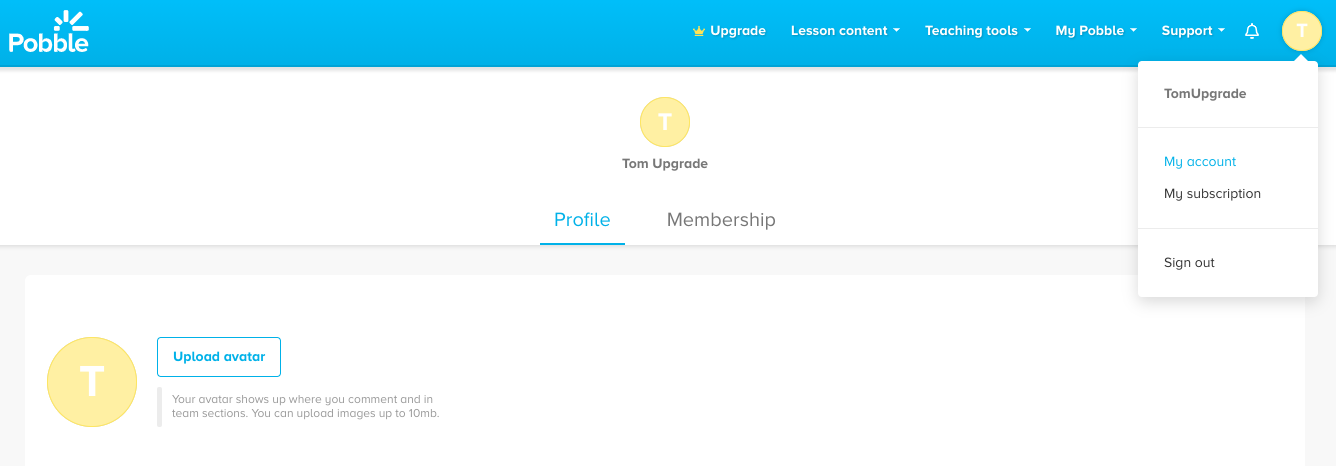
Scroll down to "school relation" and click "I've left this school".
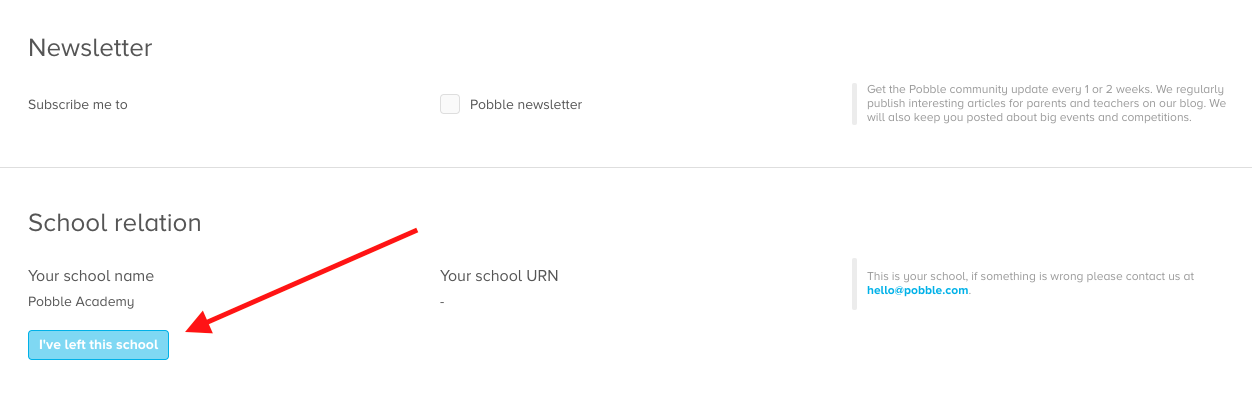
You will be asked to confirm - click "Yes".
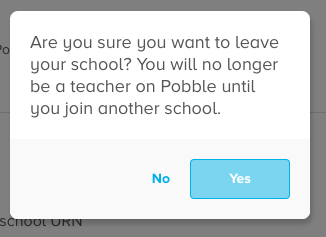
In your school relation section, click "I'm a teacher".
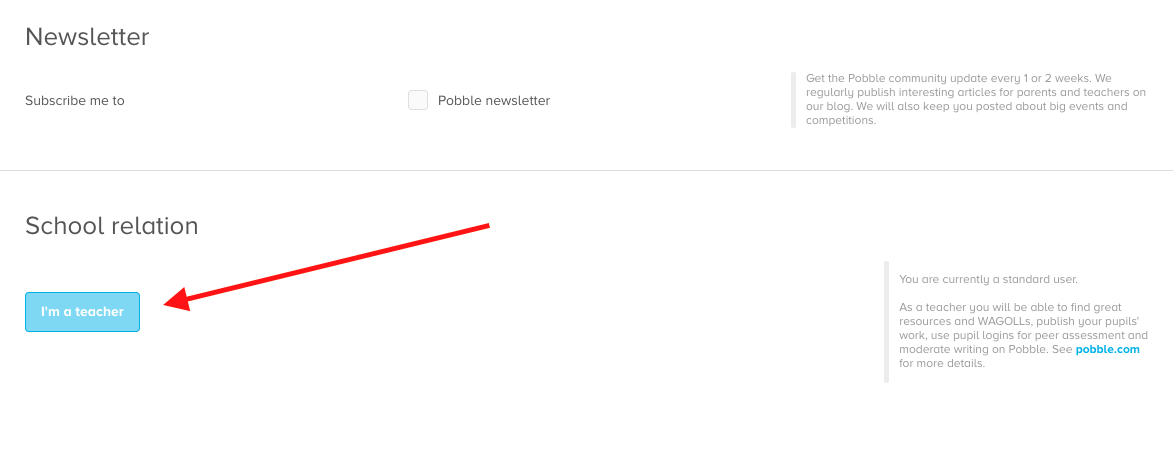
Select your school from the drop down menu, or if it does not exist, input the details. The click "request access".
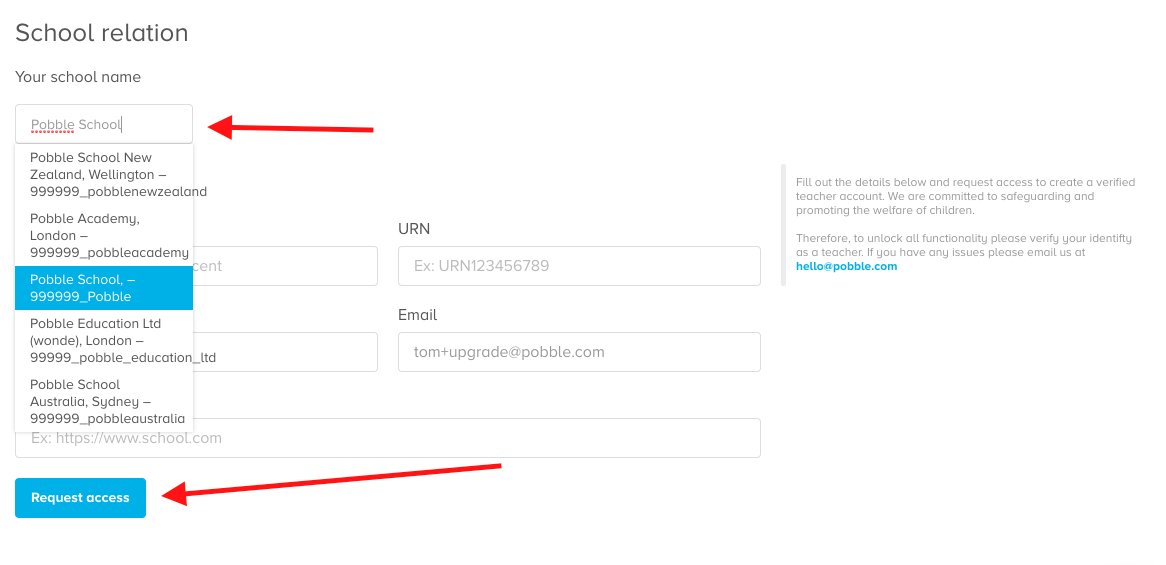
Your request will be sent to Pobble for approval, or the existing school admin at your new school. You will receive an invite to the new school when approved.