The role of a Pobble admin
Pobble Administrators are responsible for managing your school data on Pobble.
The first teacher in your school will automatically be a Pobble Administrator for the school's Pobble account. This role can be reassigned if you wish.
Only members of staff designated as Pobble Admins can;
- Add colleagues (via the 'Teachers' Page)
- Remove colleagues
- Approve colleagues who want to join the school
- Access the "data" tab to sync your school MIS
- Edit their school profile
How do I re-assign the admin role?
-Click your account icon in the top right hand corner of the screen
-Click "School settings" from the dropdown
- Add your colleagues (if they are not already added) by typing their email addresses in the "invite a teacher box" and assign as an admin.
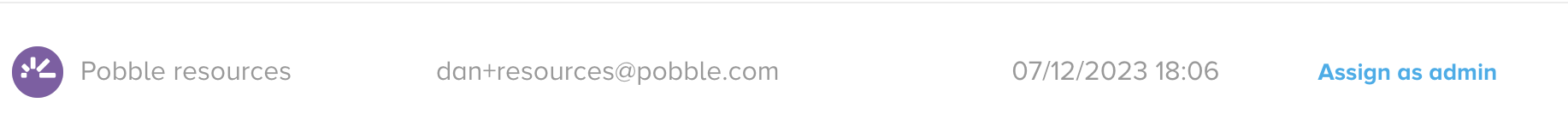
We would recommend limiting the number of Pobble Administrators in your school and keeping this updated as staff change.
Note - If a member of your team has previously registered on Pobble they may already be assigned as Pobble admin. If they are still at your school they can re-assign the role to you by following the instructions above.
If you need further support assigning your admin please contact us at hello@pobble.com
![pobble-logo-white-shadow.png]](https://help.pobble.com/hs-fs/hubfs/pobble-logo-white-shadow.png?height=50&name=pobble-logo-white-shadow.png)