Our Pobble admin has left school. I cannot add or remove teachers?
Only Pobble admins can make changes to your team page. It may be that they have left school and did not re-assign the role. Don't worry though, we can do this for you.
If your Pobble Administrator has left school, please do get in touch with us at hello@pobble.com and we can re-assign the role if they had not done this prior to leaving.
That person will then be able to reassign this role to others (if they wish) by clicking their account icon in the header, clicking 'School settings' and then 'Teachers'. Members of your team can be added or removed as admin under 'Role' and making the selection to "assign as admin".
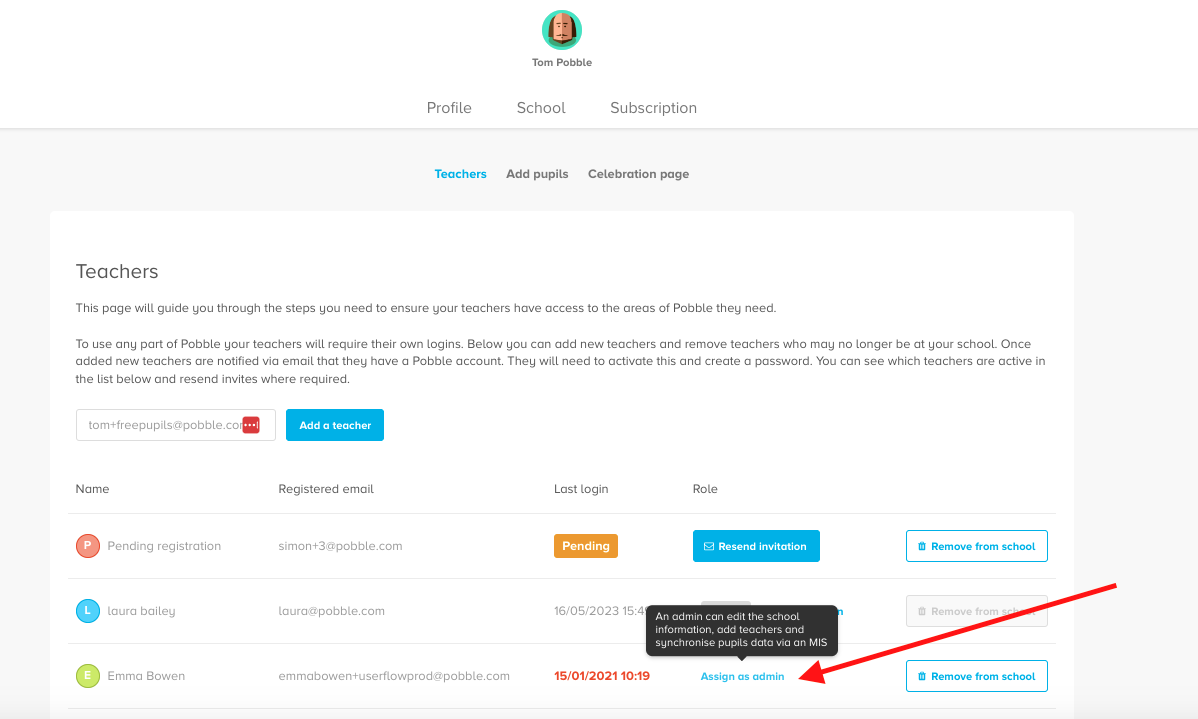
![pobble-logo-white-shadow.png]](https://help.pobble.com/hs-fs/hubfs/pobble-logo-white-shadow.png?height=50&name=pobble-logo-white-shadow.png)