Teachers can provide a unique 'parent code' so a parent can connect their Pobble account with their child. This allows the parent to view their child's writing and be notified when they are published!
How does a teacher create a parent code?
The parent code is generated automatically when the teacher adds their pupils.. The parent code is located in the child's profile.
First, click on the child's name in your pupil list.
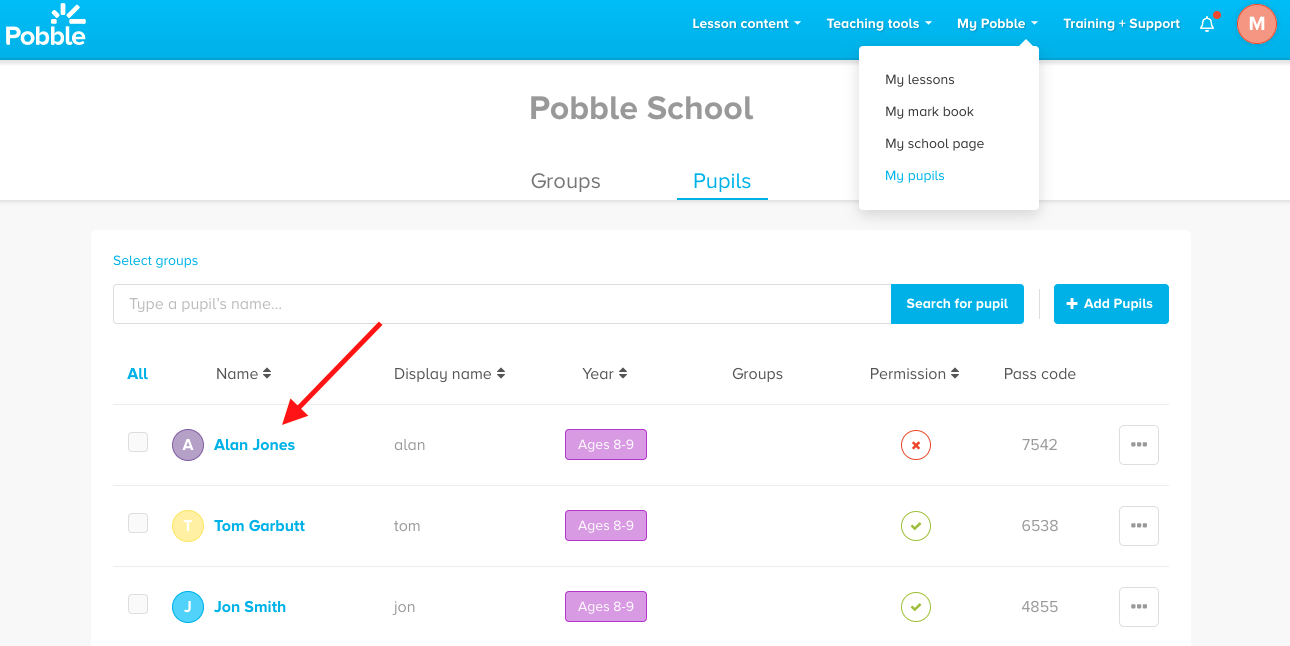
This will bring up the child's profile - scroll down to locate the parent code.

How does a teacher download the parent code?
You can download a .csv file of the codes (and the pupil login code as well) to send to parents via your chosen method. We suggest using your regular parent communication channels for this.
In your Pupils screen, check the pupils (or 'all') whose codes you want to generate. Click the blue action button and select 'export codes'.
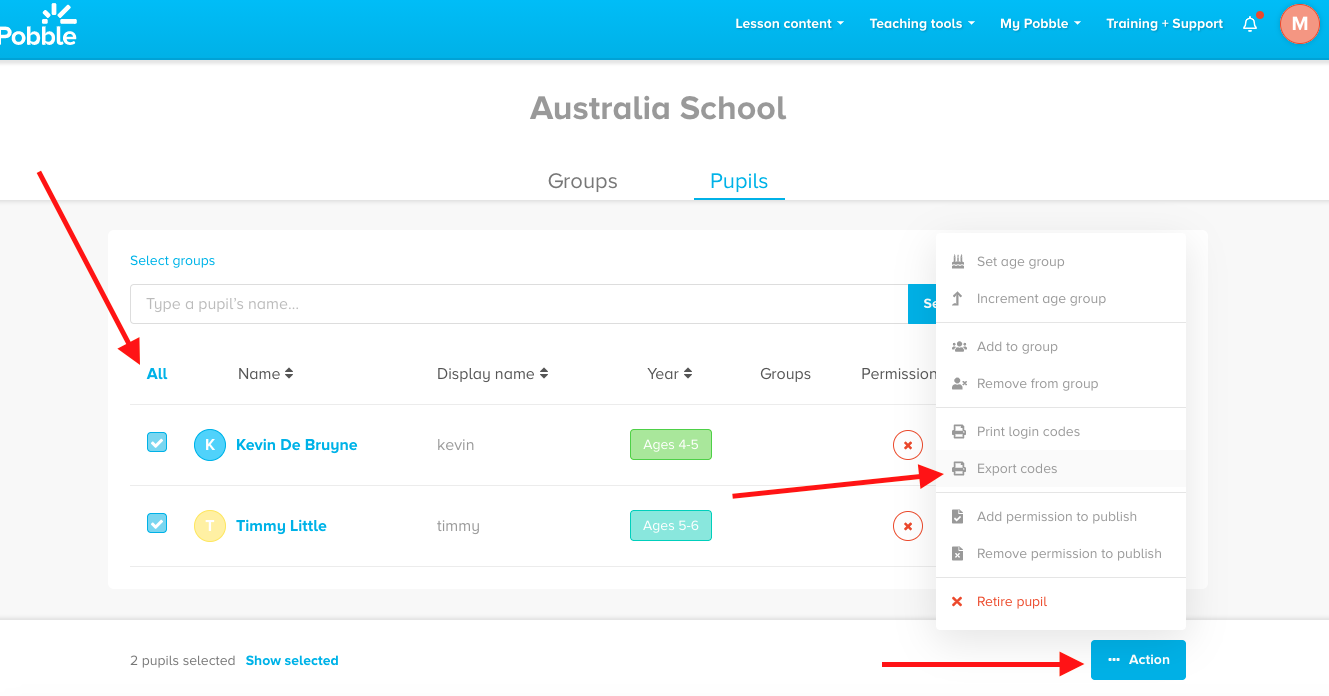
A .csv file will be generated with the information.
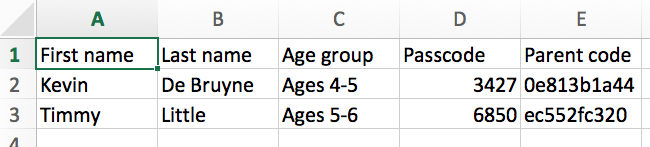
Once the parent registers themselves and activates their code, their name will appear in the 'connected parents' field above.
Next: how does a parent activate their code?
