Publishing work on Pobble is quick, easy and inspirational for your pupils! It can also be uploaded and saved internally to an evidence bank for your staff to assess and moderate.
To publish work or save to evidence you will need to add your pupils.
In order to publish work, you also must obtain consent from the parent - a green tick will appear next to the pupils' name.
To upload work to Pobble click on "upload writing" accessing via "children's writing" on the top menu bar.
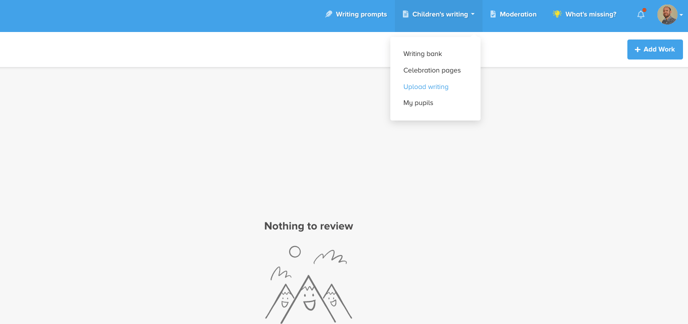
Then click on the blue add work button and select a pupil to upload writing for.
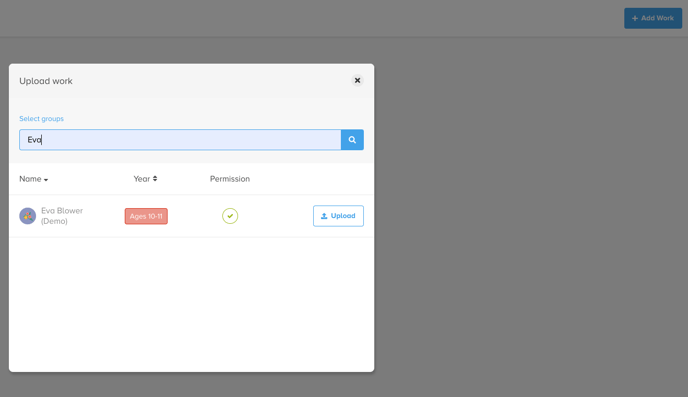
If you are using Pobble on a mobile or tablet device with a camera you should be able to take a photo at this point or access your camera roll. When using laptops and desk top computers you will need to select a photo which has been uploaded to your device.
Once uploaded check you are happy with the photo or document, add any additional pages or rotate if required. Once happy, click "Done".
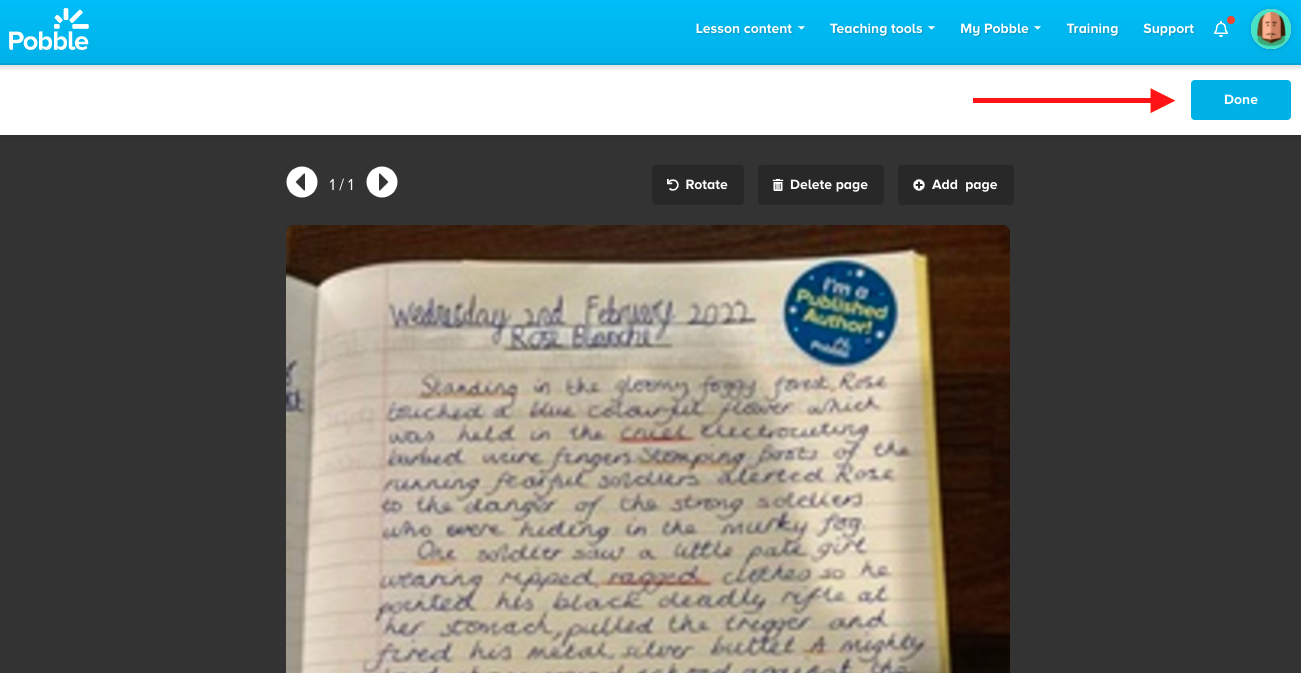
You will then have two options.
i) Save to evidence bank so you can use it internally for moderation purposes.
ii) Save and publish the work to your school celebration page. Add any comments, description or any tags to aid search.
Evidence bank
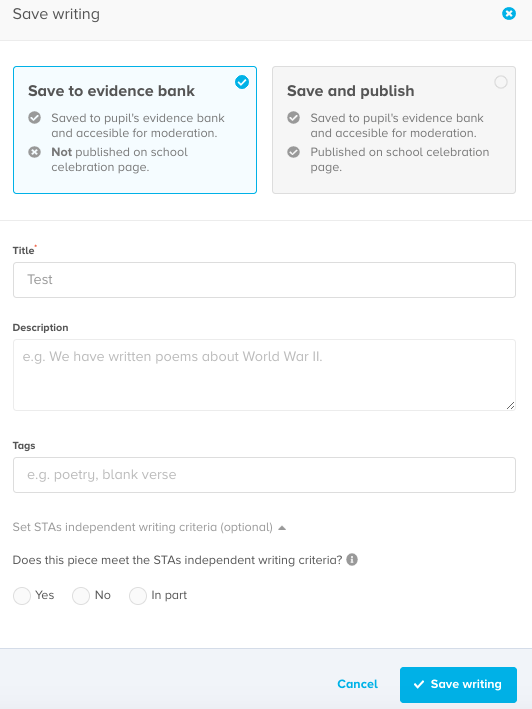
Publish
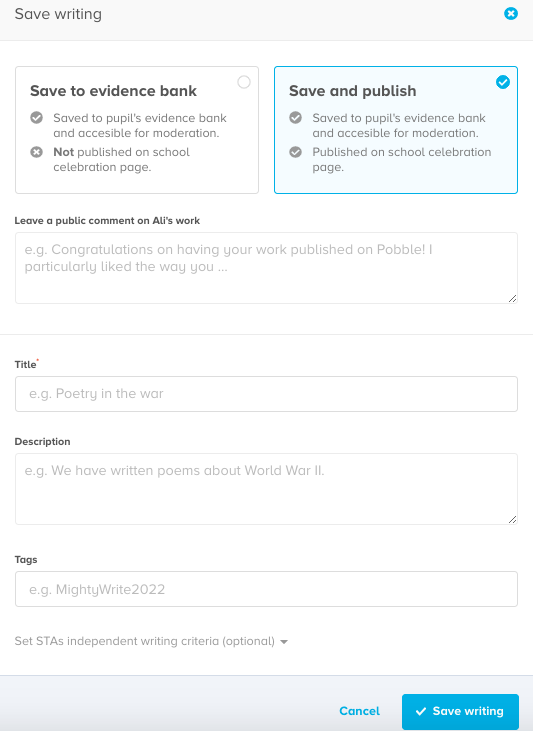
Once happy, click 'Save writing". Done! You will then have the option to add more work for that pupil or to repeat the process with a new child.
If published, head to your 'School page' to see your work!
All work is found in the pupil's Evidence bank.
