Pobble is a great platform for providing children with an audience and purpose for writing. Our tools make it easy to upload work and celebrate the writing with the world.
1. Choose work to upload
There are three ways to upload work to be published:
- Upload writing as a teacher by taking a photograph or scanning a pupils book.
- Approve work in the mark book area which has been uploaded by your pupils.
- Publish work previously saved in the evidence bank.
2. Inform your parents about publishing
One of Pobble's most unique and exciting features is the ability to publish and celebrate pupils' work on your own school Pobble page. Since this means pupils' work can be viewed (anonymously) by registered users outside of your school, we highly recommend that you inform parents prior to publishing pupils' work.
You can do this in a variety of ways (and it will depend on your school IT policy), including messaging your parents through your parent comms app, sending them a specific letter, or including Pobble in your central IT policy.
If you opt for sending a letter, here is a suggested template letter which you can personalise as needed for your school.
Please note, obtaining parental permission is NOT a legal requirement for using Pobble and you may well already have this covered under your existing IT policies. However, we recommend communicating clearly with your parents so that they engage more with supporting their child in using Pobble.
You can use all other aspects of Pobble (everything aside from publishing) without engaging with parents if you choose to.
3. Activate publishing
Once you have informed parents, or checked that you are covered under your existing IT policy, you can activate publishing for your pupils. Simply select the relevant pupils in your 'My Pupils' dashboard, click the 3 dot 'Action' button and select "Add permission to publish". You can do this individually or in bulk by selecting 'All'.
Pupils that have permission to publish will have a green tick in the permission column on your My Pupils page. They are now ready to become published authors!
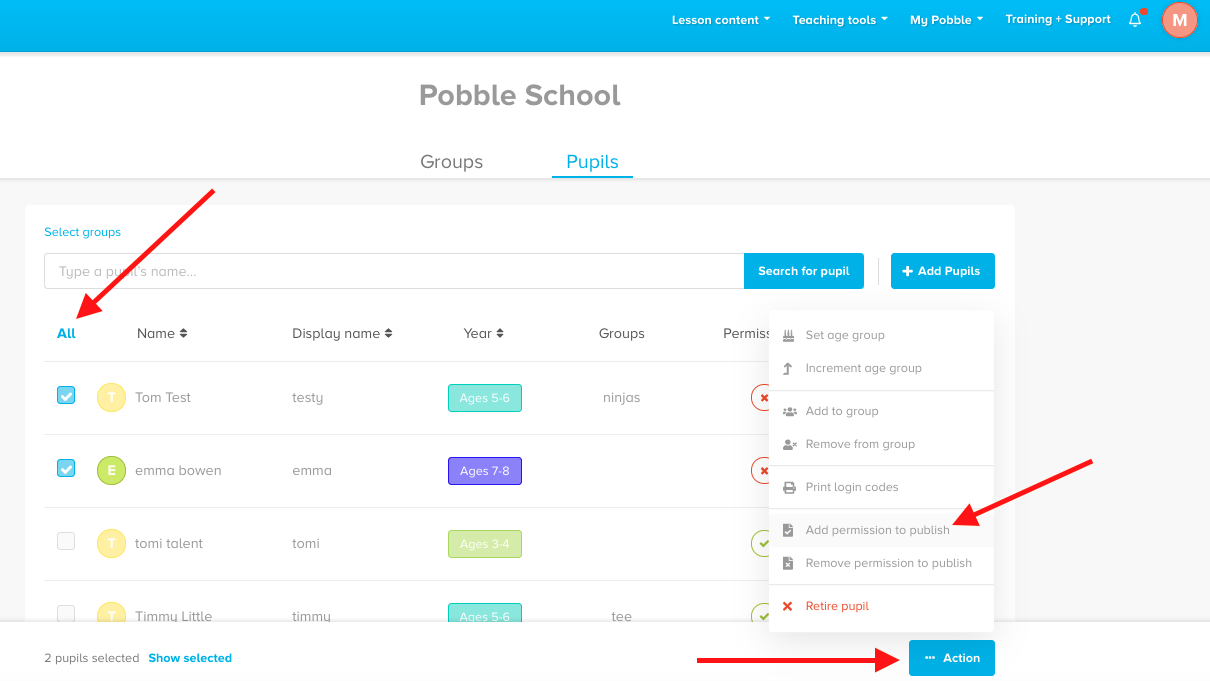
You can also remove permission via this same method.
For more details, please see our article on activating publishing via the permission checkbox.
4. Celebrate your children’s achievements
We highly recommend celebrating the achievements of your published authors. To support this we have provided you with a selection of celebration materials including certificates, lanyards, display materials and a website badge.
5. Develop a routine
Our most successful Pobble schools develop a publishing routine.
We would recommend:
- Choosing 2-5 pupils per class to be the published writers of the week.
- Celebrating their achievements in assembly, including sharing your Pobble school page.
Handing out the Pobble lanyards so that children can proudly walk around school as your writers of the week.
6. Link your parents
Parents can connect with their child's account on Pobble, enabling them to receive an email every time their child's work is published. To connect your parents, simply provide your parents with their unique 'parent code' by navigating to your My Pupils page, selecting the relevant pupils and selecting 'export pupil/parent codes' from the 3 dot action button.
Parents can register directly for Pobble and then input their parent code on their account page.
