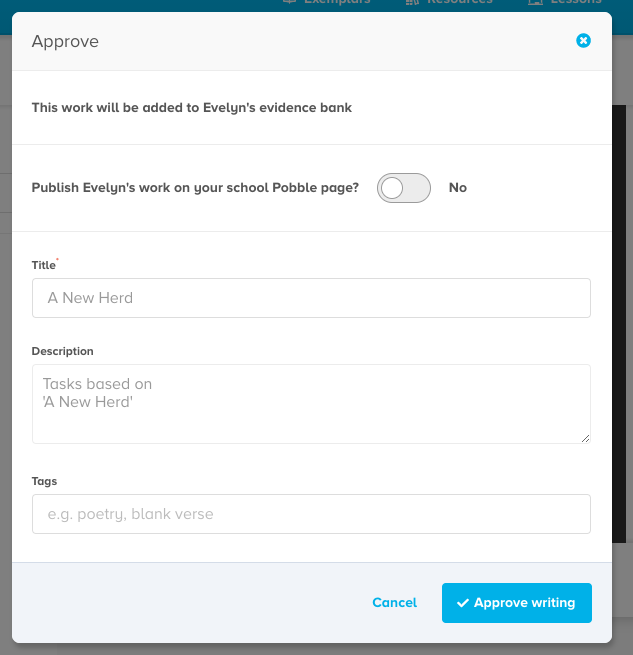You will receive a notification to review any work your pupil's send you. It will appear under 'My School' then 'work upload/review'. From here you can send it back, add comments, save to your evidence bank or approve for publishing!
So, your class has started to send you work directly via Pobble? Fantastic! Here's what to do next!
Log in and you should see a red dot on your Notifications (the bell shaped icon on the far right)
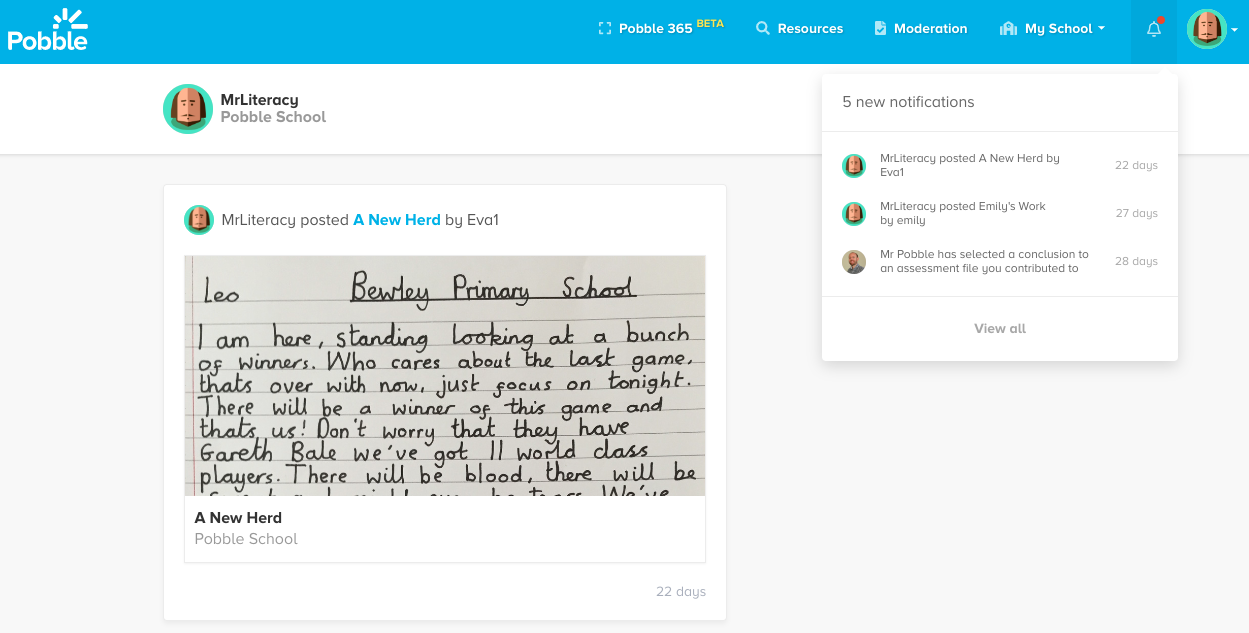
Next, head to 'My School' and the 'work upload/review' section.
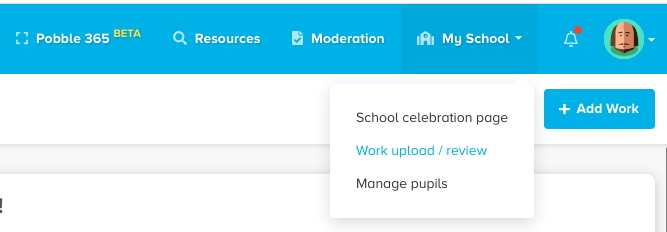
Here, you can
-filter each piece you have received
-add additional pieces yourself
-send the work back to the pupil for them to edit
-approve and leave a comment
- check on the success criteria that you set in the lesson and the pupil used to self-assess.
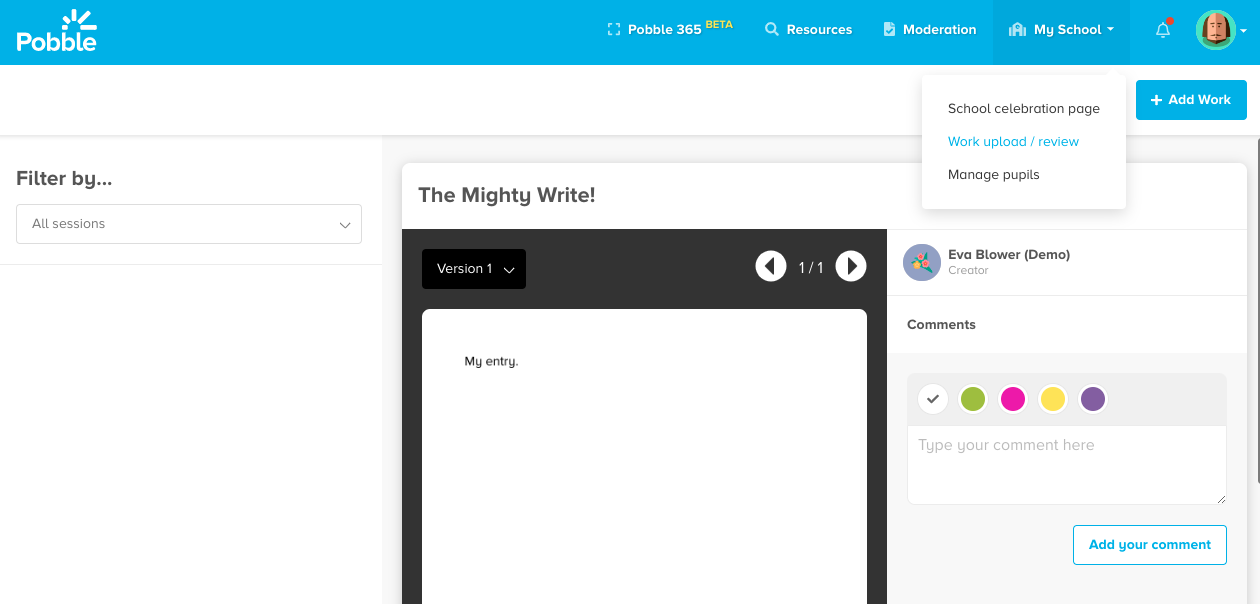
If you click "send back" you can leave a reason before sending - the pupil will then again see this appear in "My Lessons" under their pupil account and can send the work again once edited.
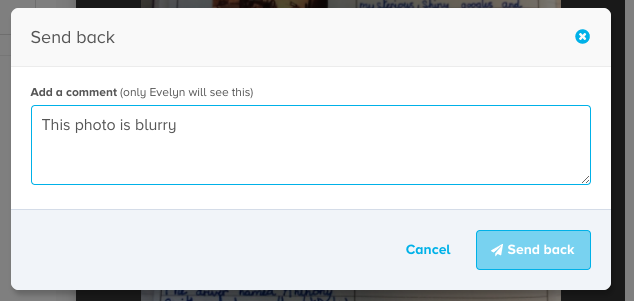
If you click "approve writing" this brings up the modal for adding the work to evidence bank or publishing, as per how you upload and publish writing normally. Fill in the details and away you go!