If you have a Pobble subscription, the new school year will mean new and old pupils need to be added and removed. Pobble Schools may also need to update their staff lists or move pupils into their new groups.
Teachers
First, if you are Pobble admin for your school, log in and head to your Team page under "School Settings".
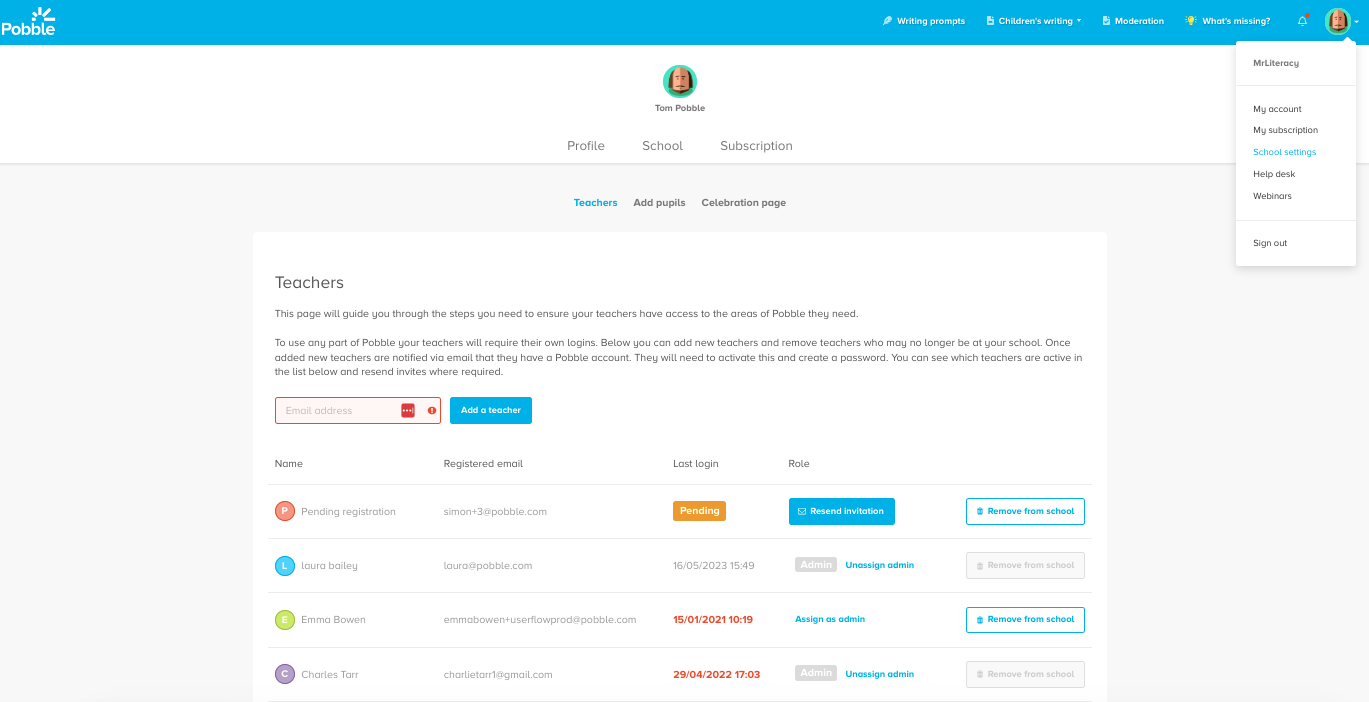
Here, you can simply follow the instructions on the page to
- add a teacher. They will receive an invitation email to register and be shown as ''pending' until registered
- resend the invitation email if anyone has not yet registered.
- assign or remove any new admins.
- remove any teachers who have left school.
- check on the last sign-in date of any of your colleagues.
Pupils
If you have synced your MIS with Pobble, your pupil list will automatically update. Whatever pupil data (pupils and groups) you have on your MIS for the new school year will be reflected in Pobble, including pupils who have left your school and new ones that have joined.
If you have uploaded pupils manually, let's update them! Head to your "My pupils" page.
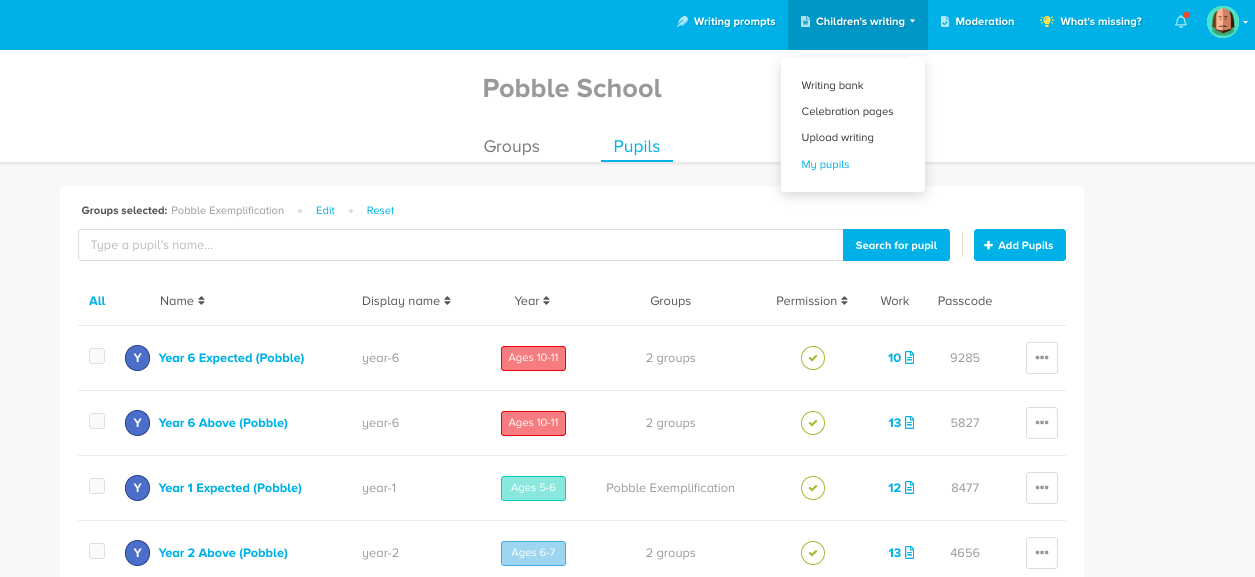
Here you can perform the following actions to update your pupil list.
1. Retire last year’s oldest year group
2. Incrementally raise the age group for all pupils
3. Add the new pupils to your school
4. Assign all pupils to the correct groups
Fantastic! Now you should be all up to date and ready to start the new Pobble year off with a bang!
